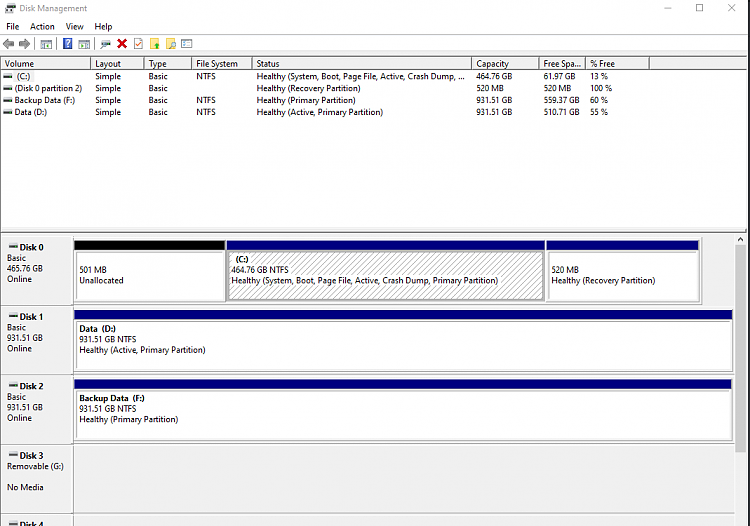New
#11
Installing a new SSD and going from NTFS to EUFI
-
-
-
New #13
-
New #14
- Only create a drive 0 image backup.
Shutdown and detach (SATA or power cable) Drive 1 (Data) and Drive 2 (Backup Data) from the MB. Set Boot priority to Drive 0. See it boots.
If it boots normally, run mbr2gpt following the Convert Windows 10 from Legacy BIOS to UEFI without Data Loss tutorial.
Once converted, shutdown and set BIOS as UEFI.
Once booting normally into UEFI, you can install the Samsung 980 and clone the MX500 into the 980.
When cloning put the partitions on this order
- EFI - Fat32 - 100M
- MSR - RAW - 16M
- C: - NTFS
- Recovery - NTFS (try to enlarge the partition to 850M)
Boot from the 980.
Shutdown and attach back Drive 1 (Data) and Drive 2 (Backup Data) from the MB.
-
New #15
OK,. I have run the mbr2gpt ( mbr2gpt /convert /allowfullOS) and it's come up with
MBR2GPT: Conversion completed successfullyCall WinReReapir to repair WinREMBR2GPT: Failed to update ReAgent.xml, please try to manually disable and enable WinRE.MBR2GPT: Before the new system can boot properly you need to switch the firmware to boot to UEFI mode!
Do I just type in WinReReapir into the command prompt?
I've kept it open just in case.
â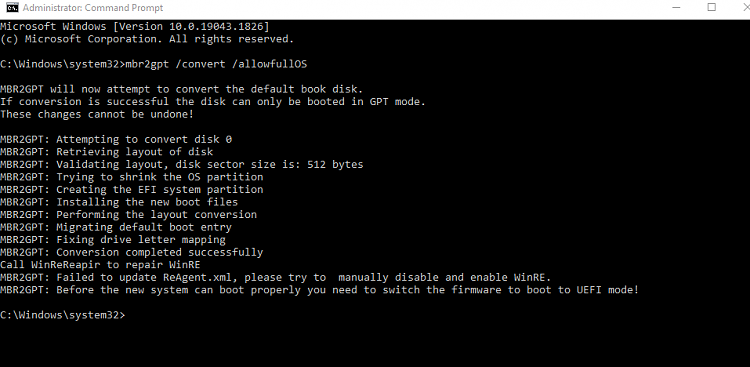
-
New #16
Disable Recovery environment
Open a CMD window as administrator and type:
Reagentc /disable
Shutdown and detach (SATA or power cable) Drive 1 (Data) and Drive 2 (Backup Data) from the MB and set BIOS as UEFI.
Once booting normally into UEFI, you can install the Samsung 980 and clone the MX500 into the 980.
When cloning put the partitions on this order
- EFI - Fat32 - 100M
- MSR - RAW - 16M
- C: - NTFS
- Recovery - NTFS (try to enlarge the partition to 850M)
Boot from the 980.
Shutdown and attach back Drive 1 (Data) and Drive 2 (Backup Data) from the MB.
Enable recovery environment
Open a CMD window as administrator and type:
Reagentc /enable
Reagentc /info (to check status)
-
New #17
-
-
-
New #19
-
New #20
did you run reagentc before or after booting into efi mode?
the message you got is not surprising if you ran it before.
when you have fixed that, you could do an os migration onto your nvme disk. Diskgenius is the best tool I know of for that job. Free version is fine. It doesn't have an exclusion function for os migration, so clean up and move to elsewhere anything you dont want tranferred to your new disk.
Free Download DiskGenius OnlineLast edited by SIW2; 17 Jul 2022 at 10:02.
Related Discussions

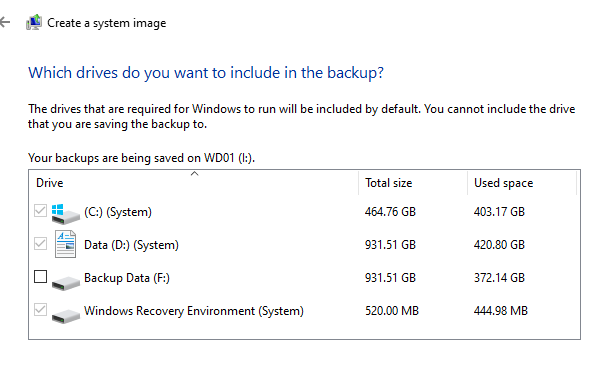

 Quote
Quote