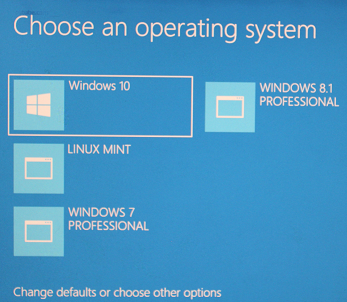New
#31
And there you go, Navy has explained why.
And I was paying attention, and I told you the safest and fastest way to do it properly.
Navy believes it`s simpler to just do it in the Bios. Which is also true. I believe in telling a Noob the safest way to do it.
Mike told you in his 1st reply to unhook any and all other drives, why you chose to beat me up about it is anyone`s guess.


 Quote
Quote
 Oh, dear me. I just joined this forum. I'm a long way from thousands of posts. In fact, my very first sentence in my very first post here was, "I am not an IT." Admittedly, I did hint at unorthodox measures but, after 22 years of fiddling with Windows o/s I find that often shortcuts can come around to snag one in the hinder parts down the road. And besides, what does one actually learn from these so-called "quick fixes"? To be honest, this is why I declined from suggesting Easy BCD Creator.. And I still suggest that if a boot issue can be fixed without having to resort to third party software it should be explored. This is also part of learning. GloriousPorpoise has stated numerous times that he was a "novice" but that he was also keen on learning. Admittedly, my approach to Windows issues is often unorthodox. Again, I'm not an IT. That said I am hardly a novice. But I have been exactly where our friend has been and I wouldn't exactly call it a joy ride.
Oh, dear me. I just joined this forum. I'm a long way from thousands of posts. In fact, my very first sentence in my very first post here was, "I am not an IT." Admittedly, I did hint at unorthodox measures but, after 22 years of fiddling with Windows o/s I find that often shortcuts can come around to snag one in the hinder parts down the road. And besides, what does one actually learn from these so-called "quick fixes"? To be honest, this is why I declined from suggesting Easy BCD Creator.. And I still suggest that if a boot issue can be fixed without having to resort to third party software it should be explored. This is also part of learning. GloriousPorpoise has stated numerous times that he was a "novice" but that he was also keen on learning. Admittedly, my approach to Windows issues is often unorthodox. Again, I'm not an IT. That said I am hardly a novice. But I have been exactly where our friend has been and I wouldn't exactly call it a joy ride.