New
#11
I'm the Johnny-come-lately here and I kind of wish I had seen this sooner. I had a similar issue and I managed to get it fixed without a re-installation of Win 10. The very option that was avoided was the one I chose. I had to use the repair disc to jog it into giving me the option of removing the latest update but it worked well enough to at least get me back into my o/s. Two calls to Microsoft didn't help at all. They simply told me to reinstall the operating system after asking me all the things I had already tried. Assuming you have a repair disc or recovery on a USB stick I would have suggested this option instead. I would also change those settings for updates so you don't get them while your PC is sleeping.


 Quote
Quote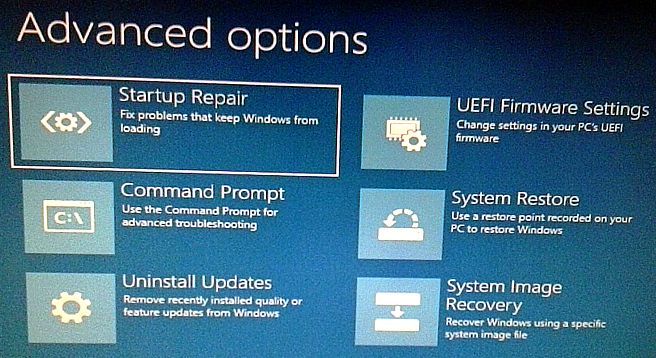
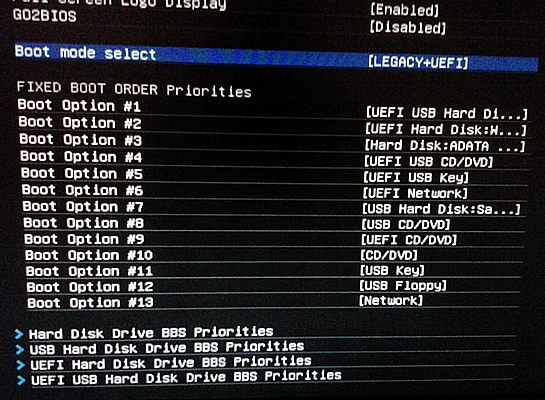
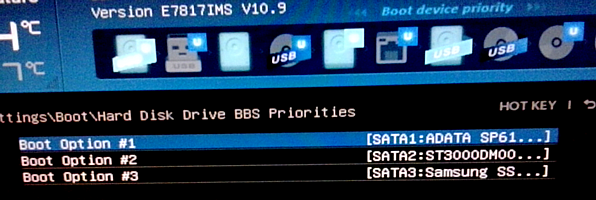
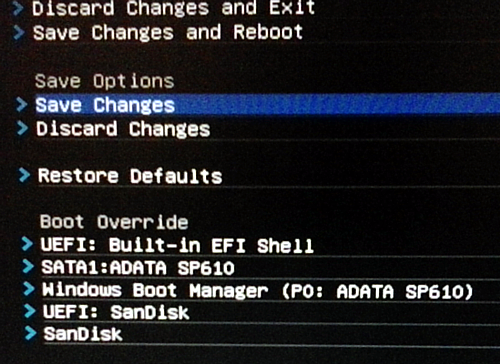
 BECAUSE quite frankly, Windows 10 is just not that reliable (and I don't suspect for one minute Win 11 will be any better). Yes, I know I sound like a Linux user. I refuse to answer any questions on that line on the grounds that I may or may not incriminate myself. I still have to use Win 10 because it's the only o/s that will run specific programs for me and many of my clients use it so I still have to be familiar with it. :::groans:::
BECAUSE quite frankly, Windows 10 is just not that reliable (and I don't suspect for one minute Win 11 will be any better). Yes, I know I sound like a Linux user. I refuse to answer any questions on that line on the grounds that I may or may not incriminate myself. I still have to use Win 10 because it's the only o/s that will run specific programs for me and many of my clients use it so I still have to be familiar with it. :::groans::: 

