New
#1
Sony Vaio Will Not Boot From Cloned SSD
I have cloned the 500 Mbt HD of a Sony Vaio to a 256 Gbt SSD using Aomei backuper and it will not boot.
The error is: Your PC needs to be repaired, Error 0xc0000225
The old HD boots fine so obviously the the ssd isn't an exact clone. Sony do make a complicated HD with 7 partitions which might have something to do with it. The bios recognises the ssd.
I have tried booting form a Win10 usb and startup repair can't fix it.
I am wondering if I would be better off with a fresh Win 10 installation, although I will lose the original Sony configuration and drivers.
Another possibility is to find a better way to copy the original HD to the SSD.
Or there may be a way to repair the Win 10 installation on the ssd.
Your advice would be appreciated.
I have attached a screenshot of the error and the Diskpart list of partitions on the ssd that will not boot
Kind regards
Chris


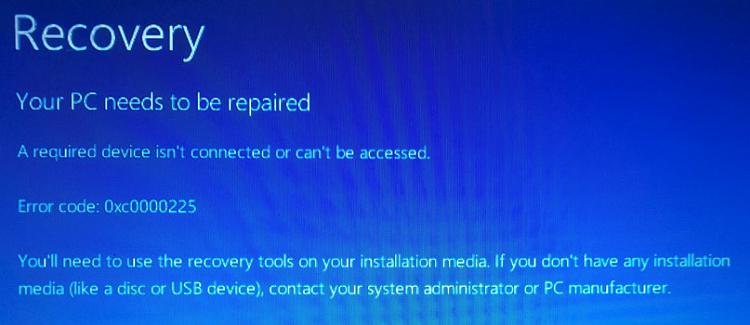

 Quote
Quote