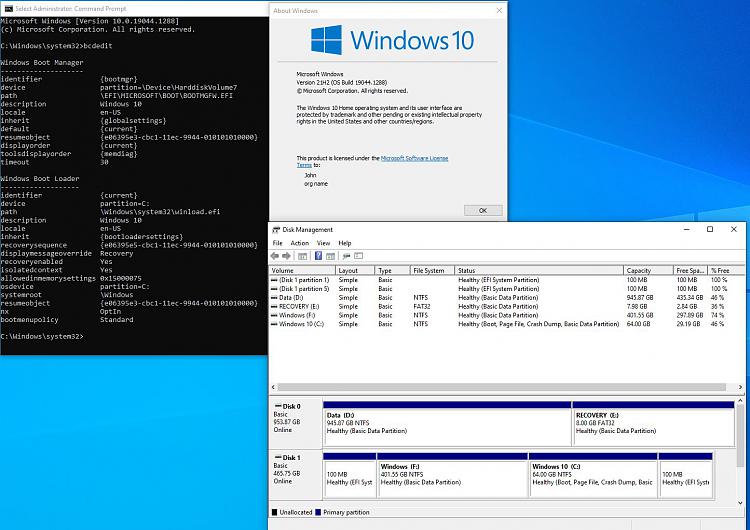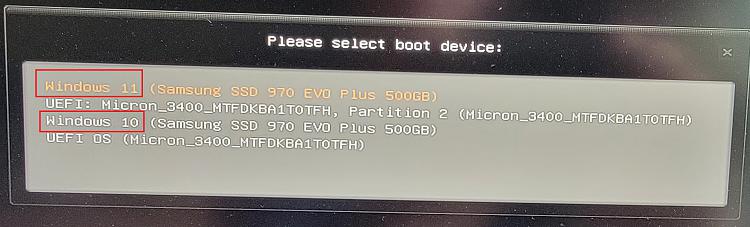New
#91
Sure you can have two efi partitions on same drive. Why bother though.@NavyLCDR
I wonder where did you get the info that you can have 2 EFI System partitions on the same disk ? your advice given to the OP will never work. In post #27 you clearly stated that your setup is not the same as his ie. you have 2 EFI partitions on the same disk but 2nd Windows is on another disk. Completely different scenario, your setup works, for now, but will eventually lead to unexpected result and sometimes might cause the system to be unbootable.
1 - Even though you can create multiple EFI partitions on the same disk but the EFI Firmware SPEC will only allow one EFI System partition on any single disk.
2 - Having 2 EFI Partitions on the same disk means you will have 2 partitions with the same Partition ID ie. {c12a7328-f81f-11d2-ba4b-00a0c93ec93b} and you will have 2 copies of BCD for the same disk. At boot time, EFI firmware will not know which BCD to store the settings from.
@churin
As I understand, you want:
1 - Both Windows 10 and Windows 8 on the only SSD in your PC for faster speed.
2 - Bypass the Dual Boot Menu
3 - Boot to Windows 10 by default
4 - On occasion, Use F12 to access boot menu to boot Windows 8
The only way to accomplish this, you'd need to:
1 - Delete the last EFI System partition on the SSD that you created earlier
2 - Shrink D drive by 100MB and create a new EFI System Partition
3 - run bcdboot to set the first EFI partition to boot Windows 10 only
4 - run bcdboot to set the newly created EFI System partition on D to boot Windows 8 only.
5 - Reset the CMOS to clear all the remnants from the EFI Firmware, then set to boot Windows 10 first as default.6 - Done
I tested it on a vm, and I could see both in bios, and whichever one I selected was one adjusted when I ran subsequent bcdedits.


 Quote
Quote