New
#1
Upgrade from Windows 7: Get Windows 10 KB2952664 Problem
I'm now on my boat with an ISO of Windows 10. However, I wanted to check that the PC would at least attempt the upgrade, although my internet is limited.
I did all the updates that were offered, but no Get Windows X app. I went to https://support.microsoft.com/en-us/kb/3081048 and downloaded the Windows Troubleshooter, with this result:
This tells me that KB2952664 is not installed, so I clicked the link to download it from Microsoft Update Catalogue: http://catalog.update.microsoft.com/...px?q=KB2952664
I ran it and got these windows:
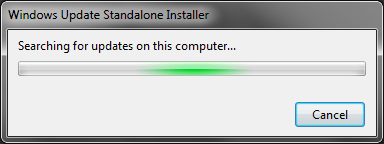
The second tells me that KB2952664 is already installed, so I went back to the start; I get the same message saying it isn't installed! There have been plenty of reboots in between.

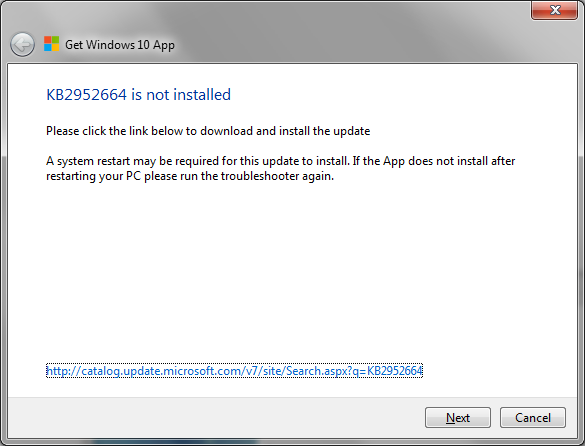
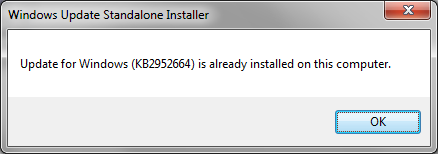

 Quote
Quote