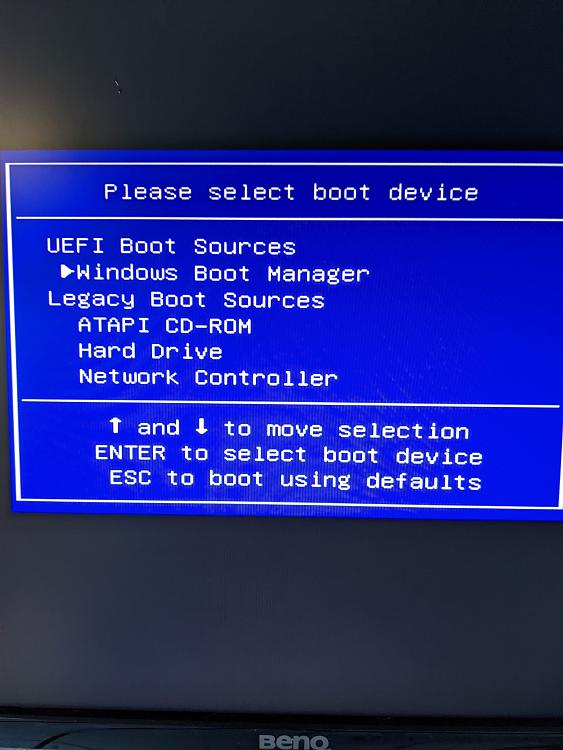New
#1
Trying to boot from USB drive
I have an older Compaq Presario CQ5000 (Windows 10 21H10) desktop that I can't seem to boot from the USB. I am trying to install Chrome OS Flex from a drive but I cant get it to show the USB drive option in setup. Does anyone have any suggestions? Thank you


 Quote
Quote