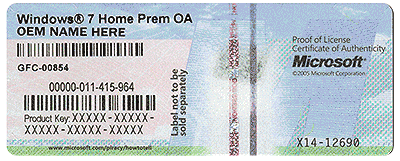New
#1
Windows 10 Pro Clean Install - Possibly Unattended - Need advice pls
I am sure I am not the first to ask this question but maybe not with all the specifics.
I am planning on doing an unattended install this afternoon on a new SSD I have purchased.
So, here are my questions:-
My current install is a digitally licensed version of Windows 10 Pro 21H2 Version 19044.1499
How do I go about NOT losing the licence? Will it just auto-activate when I log into my Microsoft Account or is it stored in OneDrive account?
I am on the lookout for an HP Z420. Currently this machine is an HP xw4600.
I've read the tutorial on the unattended install ie the one where the process is simplified.
However, what method should I use to install that will ensure that I can unplug the drive from the xw4600 and it work immediately once plugged into the Z420? Will any different drivers simply install when I plug it into the new machine?
Is there a log file in which I can see drivers installed for the xw4600 so I can then delete them when I transfer drive over to Z420 or is it simply not worth the hassle of trying to keep the system lean?
Unsure at this stage whether the WIM files on Microsoft will include the most up-to-date 21H2 iso.
Thanks in advance


 Quote
Quote