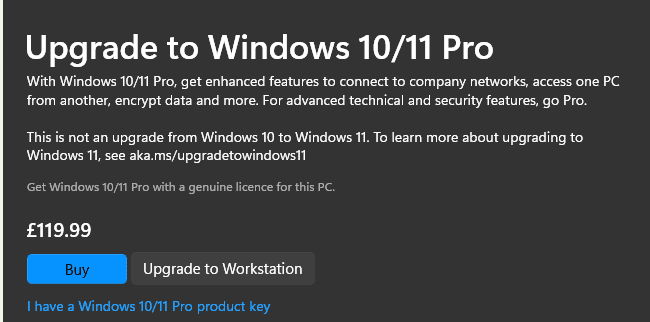New
#1
bought Windows 11 s laptop, can I downgrade to Windows 10 home
I bought a new Windows 11 s mode laptop, can I downgrade it to Windows 10 home?
I bought a new Windows 11 s mode laptop, can I downgrade it to Windows 10 home?
Sure you can.
You should be able to clean install Windows 10 Home, but it is possible pc will be locked to prevent that.
If so, convert W11S to W11H first (free), the clean install W10H.
Switching out of S mode in Windows (microsoft.com)
Why not switch to W11 Home first and try it rather than downgrading anyway?
This is safer as you will less likely run into driver issues. It is not so easy to make an image backup of W11S and if W10 was missing drivers, it will take more effort to recover.
Clean Install Windows 10 if you decide you want 10, but first Backup and Restore with Macrium Reflect and make a MR Rescue USB too.
If you feel your new laptop is recent enough to be missing drivers in Windows 10 Installer, You can use DISM to extract the current drivers that are in your installation and save them for later uses.
Code:dism /online /export-driver /destination:D:\MyDrivers
I agree with the other who said you should switch out of S Mode first. Apart from anything else, this will ensure that the digital license for this PC is switched from licensing S Mode on this PC to a digital license for Home.
After that you could do a clean install of 10 Home, but I'd try 11 Home for a while first. I've been using 11 Home on one of my PCs for more than three months now, and it's not really that much different from using 10 Home.
The digital license may be a restriction. I haven't had my hands on an S Mode machine to test this, but it is entirely plausible that you can't clean install and activate Home until you have switched out of S Mode and upgraded the digital license to Home.
There's no license restriction on 10 vs 11 though. Neither the digital licence or the product key make any distinction, MS now refers to them as being for 'Windows 10/11'.