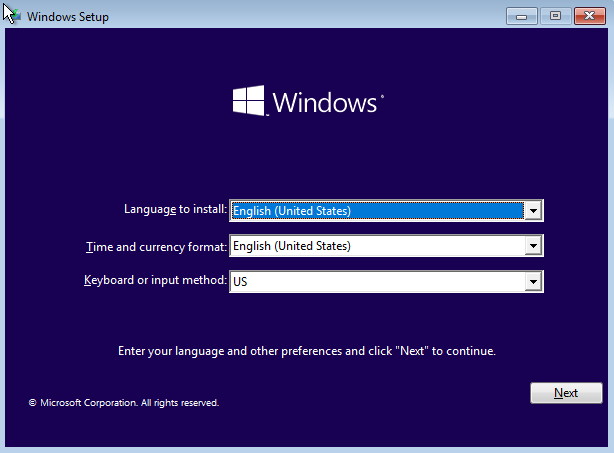New
#1
Unable to rebuild Lenovo desktop 90G9
I am trying to do a clean install for someone on their Lenovo desktop as its running like a dog.
I have downloaded and created the latest USB media creation tool.
Booted up from the USB and started the process.
What I am finding is that it it goes through the 1st part of "Loading Files", at this part it then reboots and I expect at this point to commence the installation process. However it just goes back to the "Choose what window 32 bit or 64 bit set up" and then proceeds to load the files again.
If I then restart and remove the USB it fails to continue with the installation. Ive tried this with the HDD that's in the PC, and another SSD drive with both 64 bit and 32 bit set ups?
Any ideas as this is driving me nuts and Ive spent way too much time on this already
Thanks Bart


 Quote
Quote