New
#1
Bad RAM, reinstalled Windows, want to get old windows back, but can't.
Hi guys,
My old windows OS Build was 19041.1165, but the new one is OS Build 19044.1288 Winver21H2.
A few days ago my computer got stuck in a boot loop. I suspected it was a Windows problem so I reinstalled Windows from a flash drive. When that also crashed after it booted, I did a thorough check and discovered I have a bad RAM port and a bad stick of RAM. Fixed that, and now we are up and running.
My computer is now working, kinda. I would like to reinstall my old OS and system files/settings/etc. from Windows.old. However, when I go to system recovery in settings to do so, I do not have the option to do that. It's only allowing me to restart my computer and do something else.
Here are my questions:
1. Can I restore my computer to its previous glory and OS build through Windows.old in any way?
2. Is it possible to put that information onto a flash drive and then boot from it like I did with the new version of windows?
3. I'm assuming I cannot access the restore windows because there was no way for me to create a backup with the boot loop. Is there a way to just, undo what I've done and go back to my old Windows through windows.old?
I looked but haven't found any threads with this information in the last few weeks. I have done my best to research this but I'm relatively new to IT and still struggle with some things. I appreciate your help everyone!
xox
Scarlet

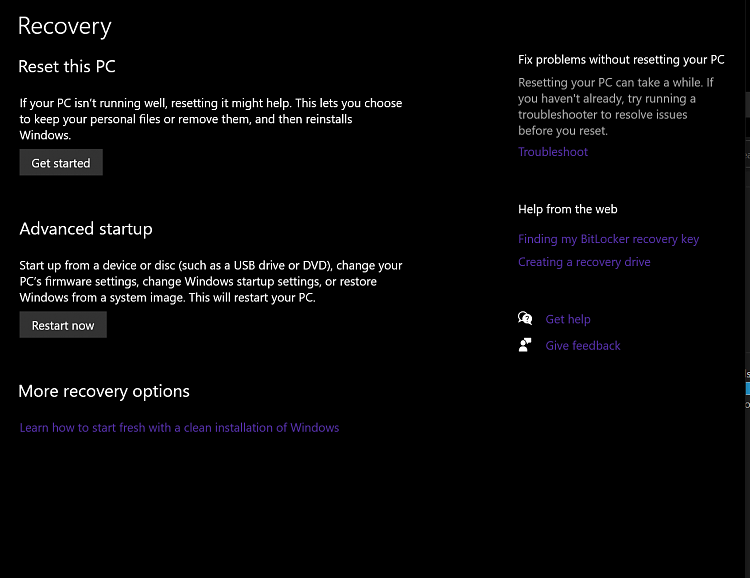

 Quote
Quote
