New
#1
Windows 11 upgrade not showing up
Hi,
my Windows 10 is not showing me anymore the possibility to upgrade to Windows 11. I did all the checks and my system seems to be fully supported.
My full specs are here
System Builder - Core i7-12700KF 3.6 GHz 12-Core, GeForce RTX 3080 10 GB Founders Edition, Meshify C ATX Mid Tower - PCPartPicker
Any tips?
cheers


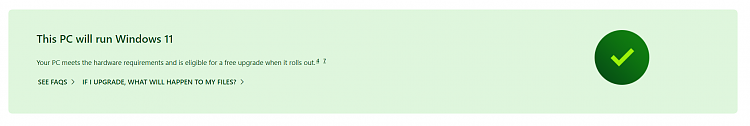


 Quote
Quote
