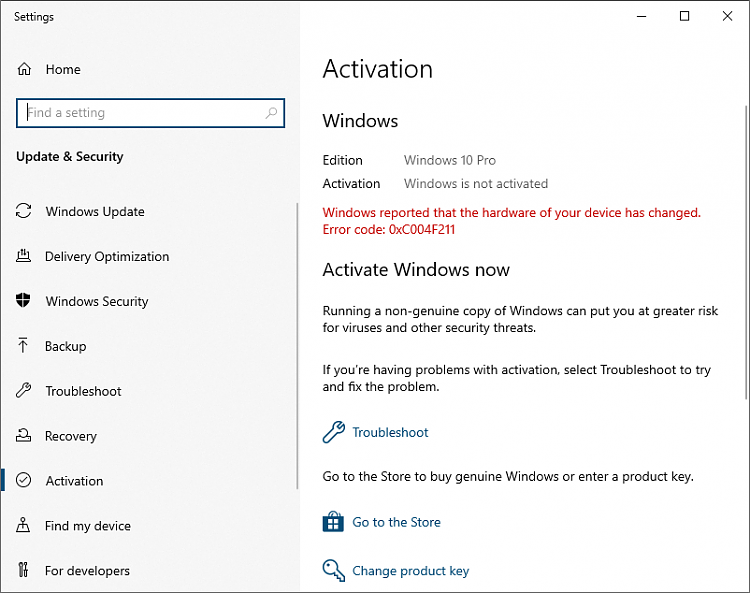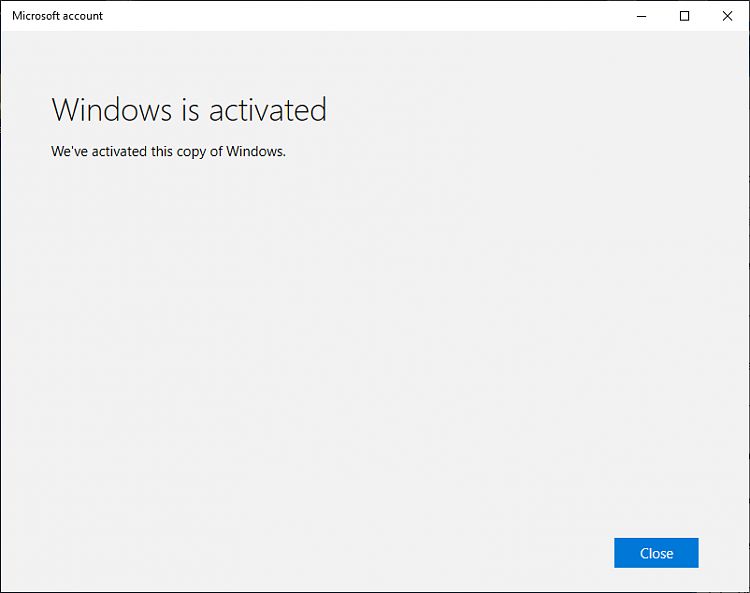New
#1
Keep existing "Secure Boot" Windows10-installation on new Motherboard?
Is it possible to keep an existing Windows 10-installation (where Secure Boot is already Enabled)
on a new Motherboard, CPU & RAM, by simply taking the boot-drive from the old system?
And at the same time, have Secure Boot work properly on the new hardware?
I am upgrading "System One" under my "My Computers" with a new Motherboard, CPU & RAM.
And i would like to just keep my existing installation of Windows 10, as is (without re-installing).
(i basically want to try and move the Boot-drive from one machine, to another).
The new parts that i ordered are:
Motherboard: Gigabyte X570S Aorus Master
CPU: AMD Ryzen 9 5950X
RAM: Corsair Vengeance RGB Pro DDR4 3600 MHz (CMW32GX4M4C3600C18)
I worry that perhaps Secure Boot will cause issues, and refuse to boot on the new Hardware.
Last edited by SuperConker; 28 Dec 2021 at 07:46.


 Quote
Quote