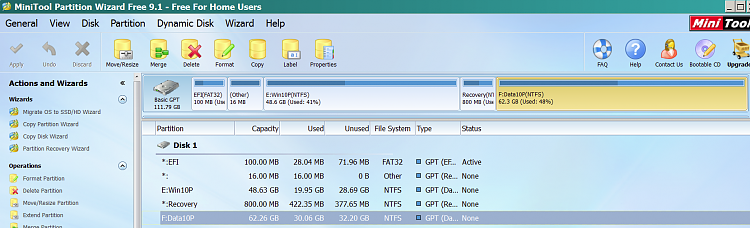New
#1
Windows 10 Installation - Recovery Partition
Hello, I need some help.
A client needs 50 PCs with Windows 10. Unfortunately I have to install the OS on each one, one by one.. anyway..
Client specifically wants a seperate Recovery Partition.
Nowadays, as far as I know the Windows Recovery environment is installed on the Windows Partition right? Is it possible to create it seperately during installation? What is the fastest way to achieve this.
Right now, the Windows Installation program creates 3 different partitions automatically, a 100MB System one, a 16MB MSR and the rest as the main one.
I appreciate any kind of help, thank you.
EDIT: I use a USB stick for the installation.


 Quote
Quote