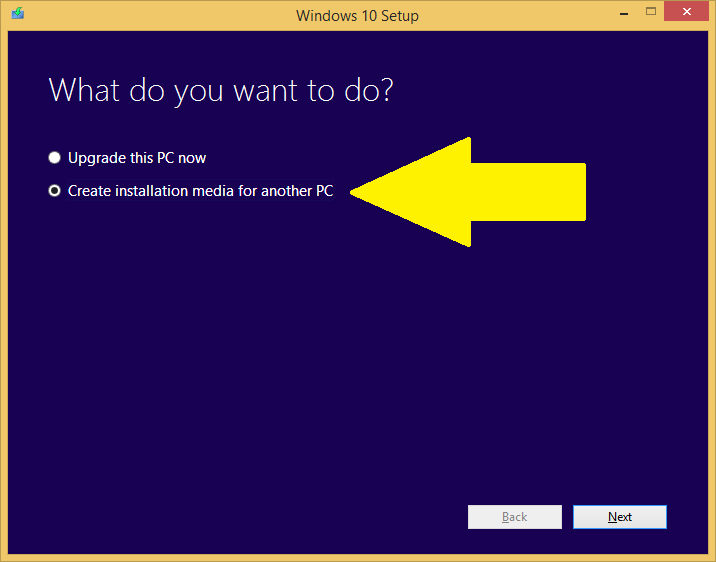New
#1
Is there a way to "upgrade" to Windows 8?
Hey,
So we have one of computers that was using Windows 7 and we upgraded it to Windows 10.
Now I just found that we have an extra copy of Windows 8 Pro that I bought when it first came out since it was so inexpensive but never utilized it on any of our computers.
What I'd like to do (hopefully without losing info on the computer) is to downgrade from Windows 10 to Windows 8 Pro, then upgrade that computer to Windows 10 Pro.
Is that somehow possible without having to install Windows 8 Pro fresh and clean?
Thanks


 Quote
Quote