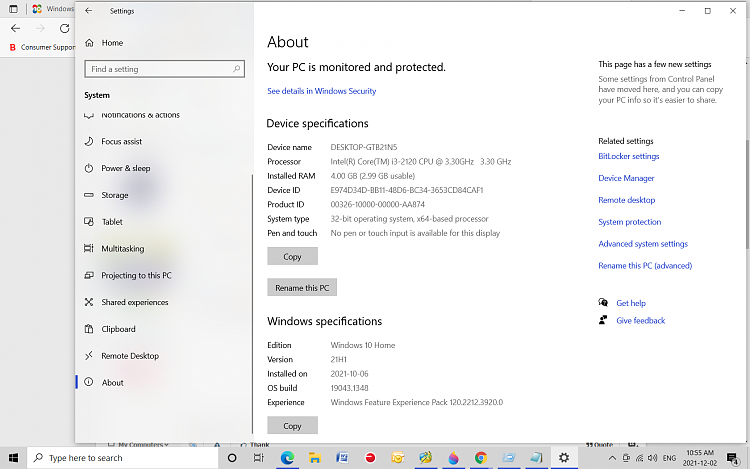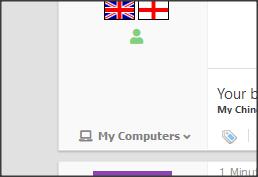New
#1
Windows 10 in-place upgrade keeps failing
HI
I am on Windows10 Home 21H1. I want to do an in-place upgrade from the .iso file
When I click on MOUNT, SETUP from the .iso file, the installation starts, but when it reaches about 90%, it stops and I get a message : “ installation failed”. I tried twice, after disabling the AV and disconnecting the external USB drives. What can be wrong?
Thanks
Ittiandro


 Quote
Quote