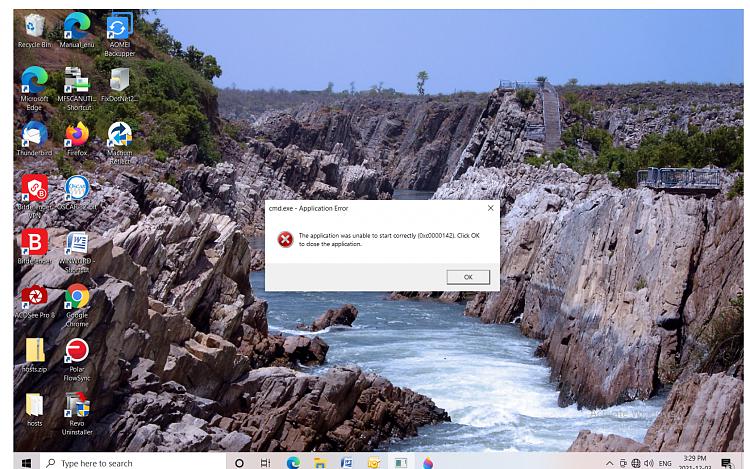New
#21
- there's at least one problem something to do with not being able to use a command prompt as raised in another thread on same PC. See reply to my question above. OP hopes an in-place upgrade repair will solve this, but this is in a complicated scenario of image restoration and two disks. I.e. possibly not simple or straightforward.
- not sure what that means though.I cannot open the all-important CMD screen app.
Perhaps there are other issues.


 Quote
Quote