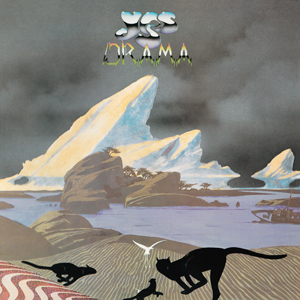New
#1
How to Install Windows 10 on Primary Drive using USB
Hello Forum.
I'm currently doing a new PC build. I'll be installing 2 SSD NMVE, one for my Software and the other to store project files, and a HDD for backup files of my projects.
So when I insert the USB to boot windows to be installed, how can I be certain it'll install on my primary SSD where I need the software to be installed, and it doesn't randomly install it on the other SSD or HDD, where the project files will be located.
I saw on YT someone suggesting to uninstall all the SSD and HDD, so windows will only have one option to find and install it on. And once windows is installed then reconnect the other SSD and HDD, but I want to avoid this.
So what the best method?
Thank you.


 Quote
Quote