New
#21
Formatting disc and Secure Boot - new Win 10 installation.
-
-
-
New #23
Is really nescessary have disabled CSM? I mean for better compatibily with some usb storages with linux....if i install win as uefi it will not boot with secure boot with csm enabled?
-
New #24
In most computers, CSM is to boot as Legacy-MBR. If you want to install as UEFI-GPT, set CSM as disabled.
-
New #25
As i understand, CMS is here for compatibility and not disable uefi boot, it just add another option for booting, now i have CMS enabled and if i want boot from USB, i can choose boot legacy or uefi. I just dont see problem here or reason disable it. if uefi find gpt disk it boot form uefi even with csm on, it ignore csm. Or that is wrong?
If i use Windows installation media on USB flash disc, it must be formatted to GPT ot just MBR by default? I ask because on USB disc are both legacy and UEFI boot loaders, but UEFI only can boot from GPT disc right? So what to choose for flash disc?
-
New #26
CSM is so confusing that in some MB (like my GA Z170) there is no CSM. Compatible with what? To do what?
My MB has two options:
UEFI Windows (8 - 10) - Once selected it will set Secure boot, Fast boot, UEFI ROM, UEFI Boot etc
Other - Once selected, sub menus will show up
- Secure boot = Enable / disable
- Fast Boot = Enable / disable
- UEFI ROM, Legacy ROM or both
- UEFI boot or Legacy boot
So UEFI Windows (8 - 10) is only a template. You can set it by choosing Other and set the same way UEFI Windows (8 - 10).
As I use Win 7, I use Other with Secure boot and Fast boot disabled but UEFI ROM and UEFI Boot enabled.
A Legacy and UEFI boot able USB Windows installation drive must be MBR formatted as Fat32.
- It must be MBR to boot as Legacy (to install as Lefacy-MBR)
- It must be formatted as Fat32 to boot as UEFI
Let MCT create the USB Windows installation drive.
If you already has a Win 10 ISO downloaded with MCT you can built your own USB drive
Open a CMD window as administrator and type:
diskpart
list disk (it will list all drives. Identify the USB drive number)
select disk n (replace n by the USB drive number obtained with list disk)
clean
convert mbr
create part primary
select part 1
format fs=fat32 quick
assign
active
exit (to exit diskpart)
On Win 10, mount the iso file and copy all files and folders to the USB drive.
-
New #27
For me, i can enable/disable secure boot independently to CSM. For my mobo CSM add support for legacy boot while UEFI is still enabled as another boot options.
My mobo manual says for CSM
enabled: "For better compatibility, enable the CSM to fully support the non-UEFI driver add-on devices or the Windows UEFI mode."
disabled: "Disable the CSM to fully support the non-UEFI driver add-on devices or the Windows UEFI mode."
auto: "The system automatically detect the bootable devices and the add-on devices."
-
New #28
-
-
New #29
I personally see no reason to use MBR on modern (home) systems; especially since its more limiting than GPT.
I would just stick with GPT, but that's me
-
New #30
I find this curious as I have a Gigabyte GA-Z170X-Gaming GT board and it certainly have a CSM setting. In fact, it was that board that taught me about CSM and GPU compatibility.
With that, one of the functions of CSM (Compatibility Support Module) is to ensure compatibility with older GPU's that did NOT support UEFI. Here for non-UEFI supported GPU's, CSM must be enabled or you may not get video. Additionally (definitely on Gigabyte motherboards), in order to enable Secure Boot, CSM needs to be disable to get the option to enable Secure Boot.
Here's the CSM settings for my board. Here you see CSM enabled and no Secure Boot option...
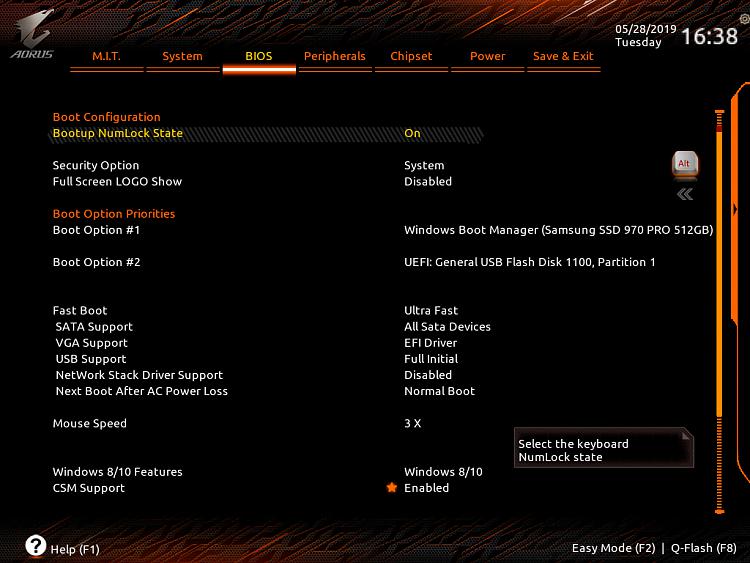
Here you see CSM disabled. Now you have the option to enable Secure Boot...
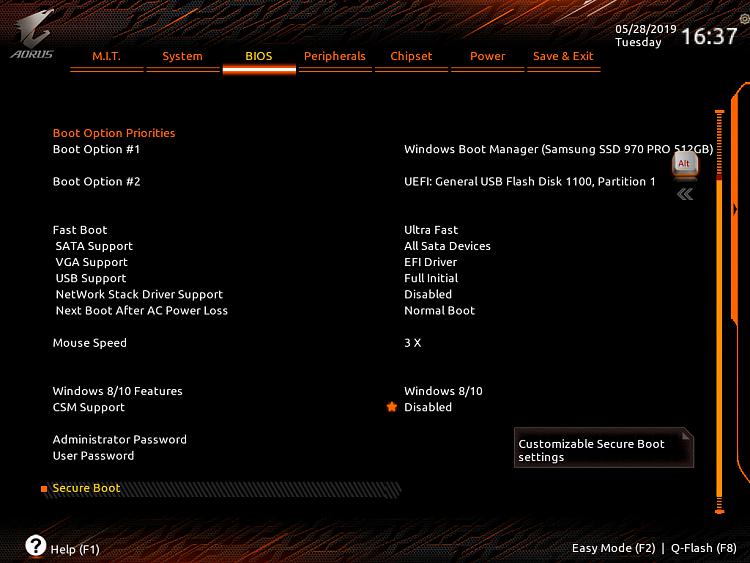
Secure Boot options...
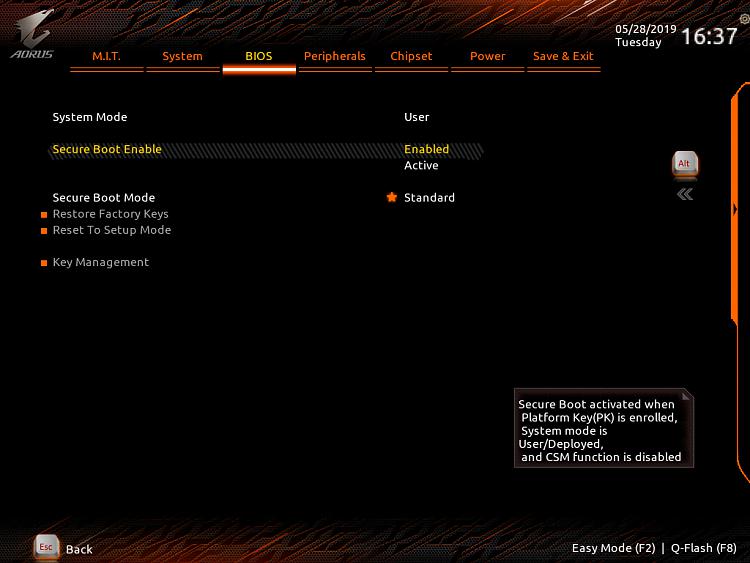
To find out if your GPU is UEFI supported, run a copy of GPU-Z and look for a UEFI checkbox on the graphics tab...
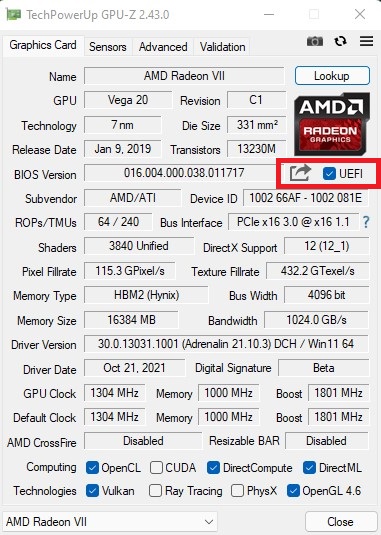
Hope this helps
Related Discussions


 Quote
Quote