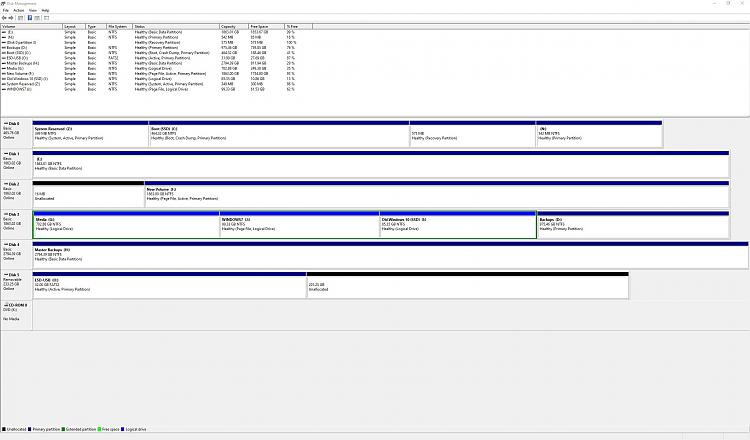New
#1
Can't get UEFI drive to boot - Chapter 2
In the previous thread of 18 pages I was almost there, but I still am unable to boot into my UEFI NVMe storage device. I'm taking up the cause here. Thank you to all who were so incredibly helpful in Chapter 1.
---------------------------------------
UPDATE: Since I marked this thread as solved, and so you the reader don't have to wade through 9 pages...
The issue was that a Samsung 860 EVO disk was interfering with booting into UEFI mode. For some reason when that disk was connected to the PC, the PC would boot into legacy mode even though I had selected the UEFI disk to boot in BIOS.
I concluded there must be something on that Samsung 860 disk that was intercepting the boot sequence. The solution was to delete all the 4 partitions on that MBR disk (After backing them up of course), convert the disk to GPT and then one by one restore the deleted partitions and boot UEFI mode to ensure that the disk was no longer intercepting the boot sequence. Some pretty strange behavior was observed while executing that process such as the GPT disk reverted to MBR mode all by itself. But once I finally got all 4 partitions restored, I was able to boot consistently into UEFI mode.
So now I get the benefits of improved performance in UEFI mode and I'm ready for Windows 11. The odd thing is that I read that CSM must be disabled in order to boot UEFI mode, but I have CSM enabled. But as long as I have all the other settings in BIOS that support UEFI mode, it's working.
Last edited by thornev; 22 Nov 2021 at 01:12.


 Quote
Quote