New
#141
Can't get UEFI drive to boot - help
-
-
New #142
I removed the USB drive, booted into legacy Windows and this is the EFI store:
Now the issue is that I cannot boot into EFI Windows when I select in BIOS to boot the EFI drive.Code:bcdedit /store s:\efi\microsoft\boot\BCD /enum Windows Boot Manager -------------------- identifier {bootmgr} device partition=S: path \EFI\Microsoft\Boot\bootmgfw.efi description Windows Boot Manager locale en-us inherit {globalsettings} default {default} resumeobject {731bc4f1-4806-11ec-832f-40b076db60c8} displayorder {default} {f44c0041-489d-11ec-a9a5-f5bcc93e6d4a} toolsdisplayorder {memdiag} timeout 30 Windows Boot Loader ------------------- identifier {default} device partition=W: path \windows\system32\winload.efi description Windows 10 UEFI locale en-us inherit {bootloadersettings} isolatedcontext Yes allowedinmemorysettings 0x15000075 osdevice partition=W: systemroot \windows resumeobject {731bc4f1-4806-11ec-832f-40b076db60c8} nx OptIn bootmenupolicy Standard Windows Boot Loader ------------------- identifier {f44c0041-489d-11ec-a9a5-f5bcc93e6d4a} device partition=C: path \windows\system32\winload.exe description Windows 10 Legacy locale en-us inherit {bootloadersettings} isolatedcontext Yes allowedinmemorysettings 0x15000075 osdevice partition=C: systemroot \windows resumeobject {731bc4f1-4806-11ec-832f-40b076db60c8} nx OptIn bootmenupolicy Standard
-
New #143
-
New #144
Here's what I have on my EFI Windows partition:
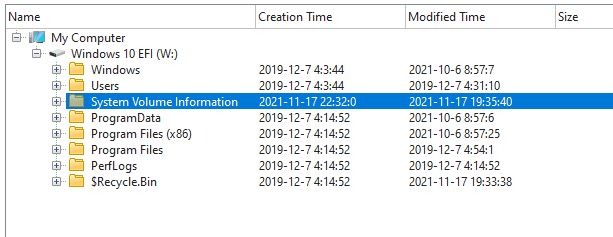
- - - Updated - - -
Here's just bcdedit:
- - - Updated - - -Code:bcdedit Windows Boot Manager -------------------- identifier {bootmgr} device partition=Z: description Windows Boot Manager locale en-us inherit {globalsettings} default {current} resumeobject {280eaea5-47f2-11ec-832a-40b076db60c8} displayorder {current} toolsdisplayorder {memdiag} timeout 15 Windows Boot Loader ------------------- identifier {current} device partition=C: path \WINDOWS\system32\winload.exe description Windows 10 locale en-US inherit {bootloadersettings} recoverysequence {467bc458-472b-11ec-830d-b896f3803d44} displaymessageoverride CommandPrompt recoveryenabled Yes allowedinmemorysettings 0x15000075 osdevice partition=C: systemroot \WINDOWS resumeobject {073136a8-4726-11ec-830c-40b076db60c8} nx OptIn bootmenupolicy Standard
I guess I didn't understand what was going on when I booted with the USB drive still installed. I do have an EFI Windows install, but it is generic. That is I have not been able to log into it and do anything.
-
New #145
Here is what I am seeing from all of this:
Your computer has never once booted from the new SSD. It has always booted from the original SSD or from the USB flash drive, but it has never booted from the new SSD in UEFI mode.
-
New #146
I have been in BIOS selecting to boot from the EFI drive, but I get taken to the legacy install. So that's the issue now. I can't boot into the EFI Windows. Let me try some things.
-
New #147
During POST, launch the boot menu. I think that on Asus MB it is F8.
You will see all the boot options.
-
New #148
mHz - I do the same thing by going into BIOS to the BIOS menu and selecting the EFI drive under Bios Override.
-
-
New #149
Since you now have proven that you can boot from the USB flash drive...insert the USB flash drive. Turn on your computer, and spam F8 (repeated press), that should get you to the boot override menu, just like @Megahertz has just posted! Select the option to boot from the USB flash drive in UEFI mode. Select the Custom Install option (not upgrade). You will get to a screen that shows drives and partitions. On the that screen, delete every partition that is on the new SSD. Do not delete any partitions on the original SSD! Once the new SSD is 100% unallocated space, highlight that unallocated space and click on Next. When the computer gets ready to reboot, remove the USB flash drive.
I'm pretty sure @Megahertz will agree
On the F8 boot override menu, you will probably see two different options for the USB flash drive - you want the UEFI option.
-
Related Discussions


 Quote
Quote