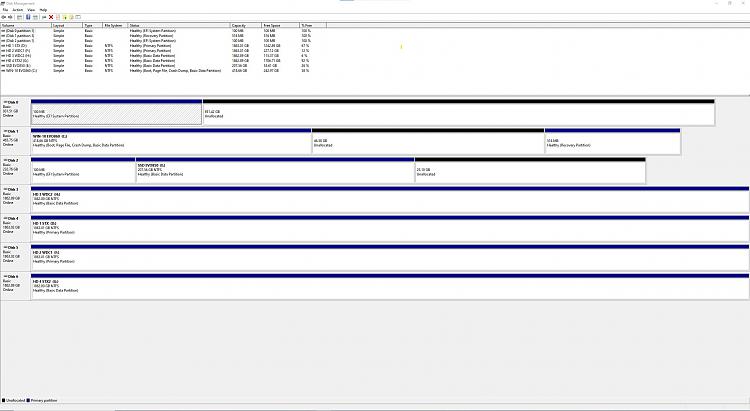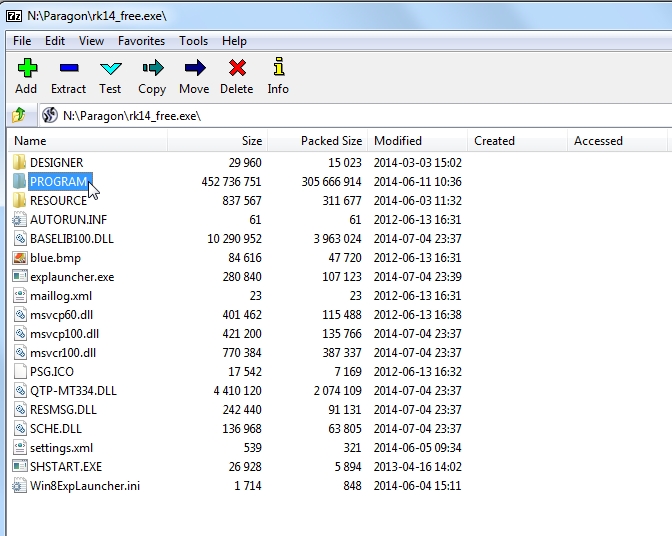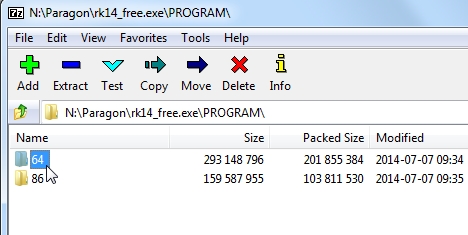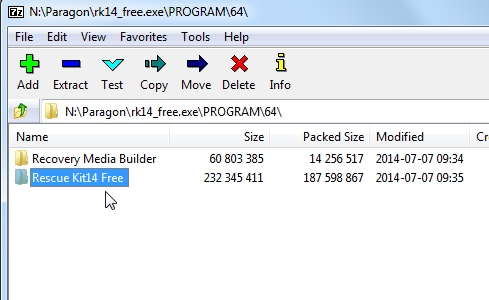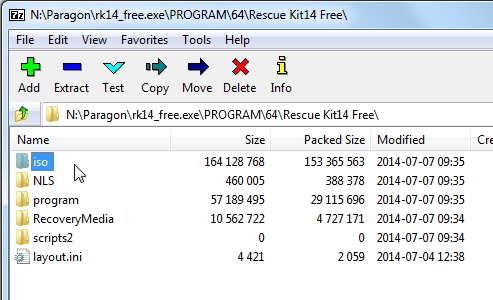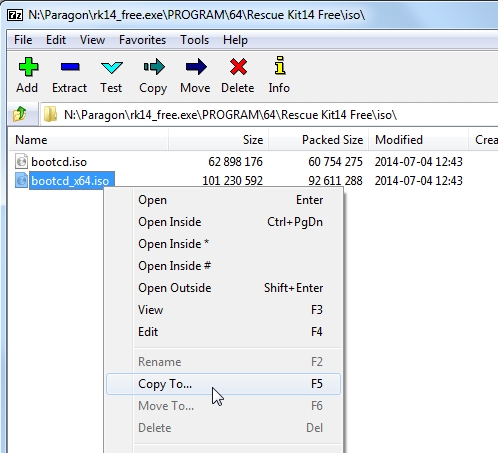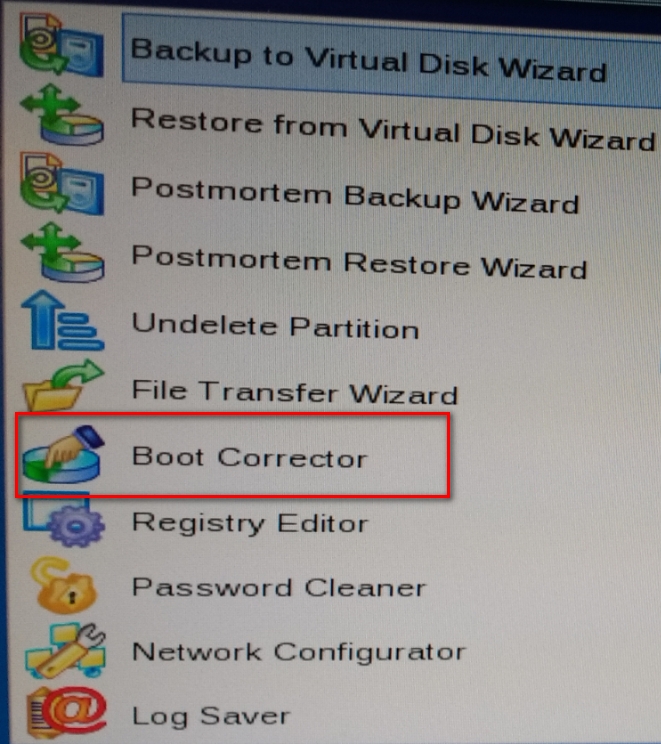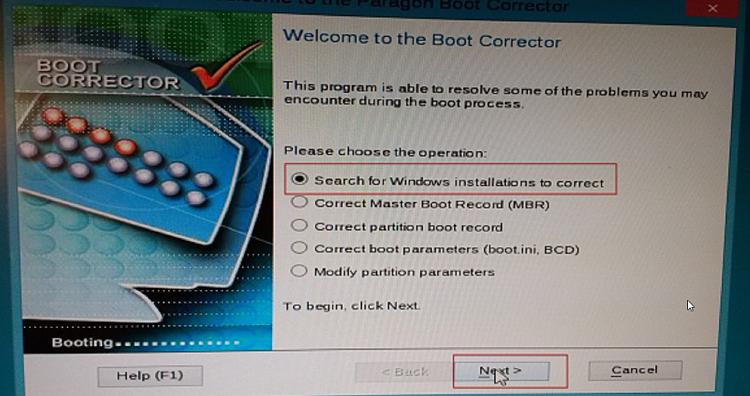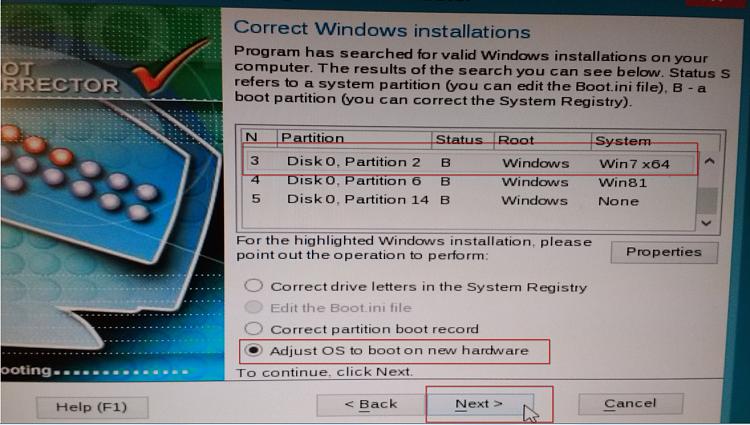New
#1
Convert Dual-Boot Win7+Win10 to two separately bootable OS's+User-info
Looking for pointers on how to convert Dual-boot PC to two separately bootable OSs (Win7 and Win10) while retaining a distinct user profile for each. May want to only backup Win7 sufficient to run on a used-part rebuild of another LGA 1150 PC, or to run a VM.
Context: baseline PC built with Win-7 Pro Retail, used TenForums Tutorial to implement Dual Boot Win10-Win7 (Win7 Boot Manager for both). OSs on two separate SSDs; both full retail so no license issues.
I'm backed up (*caveat below) with Macrium Reflect before Gigabyte MOBO failed (VRM).
With new LGA 1200 ASUS MOBO I can readily boot into Win10, slow boot start-up settings; not sure about Win7 -- gave up after long wait on black screen.
Have significant reference files most easily accessible using software on Win7 build, and the user profile is key/helpful for working in my old Win-7 mindset. That is why I'm looking to undo (remove) the dual boot, but not entirely delete Win7. At least retain enough to create an archival backup to restore/redeploy to another PC (would build from left over parts+ used MOBO).
Win10 now my preferred PC by far, but wish to retain my customization of my Win10 profile. If there is a way to set aside my user profile and do a clean install of Win10 then overwrite existing Win10 profile that would be great.
Received significant help from Macrium forum -- understand the theme/steps for redeploy of Win10.
They discouraged bringing Win7 back into the mix.
Got the machine to boot into Win10 without implementing a redeploy, so for now I'm at least functional with Win10.
Taking a step back now because my statement that I was backed up with Macrium (*caveat) was not completely accurate for the Win7 side of the Dual-Boot. In reality I had a single very old backup that may or not be 100% good. May make more sense to do a clean install of Win7 on used-part PC overlayed with saved user profile if/as possible.
Waiting for some additional backup storage before taking (experimental?) next steps, hence request for advice on this forum.


 Quote
Quote