New
#1
MSCONFIG Boot Tab Empty/Unable to update windows.
Hello, I'm having trouble with my boot drive/updating my PC. While there are no real issues with my PC, it seems like my EFI partition is corrupted. I would like to do some work on my drivers, but I don't want to move forward with that project until I fix my windows drive. The standard BCD commands don't work (either access denied or some other error). Additionally, I am unable to select the partition as active. The windows update assistant stops around 75% and states "We’re Having Trouble Determining If Your PC Can Run Windows 10." When updating the standard route of restarting and updating, it gets to 98% before stating "Failure Configuring Windows Updates, Reverting Changes." The windows update troubleshooter does not find any issues/does not fix anything. Finally, the recovery boot repair is unable to repair anything (though I can't remember the error message).
My MSconfig boot tab is empty, and I can't fix it
I found the above forum post and it seems like it would fix my problem; I am just having trouble adapting the instructions to my computer. I'm trying to do this process without needing to clean install windows or delete any files or programs on my computer as it is currently running fine.
Below I have attached some pictures that may be helpful. I apologize for the dump of information, I just wanted to include everything I thought might be helpful! Thank you all in advance for your help!
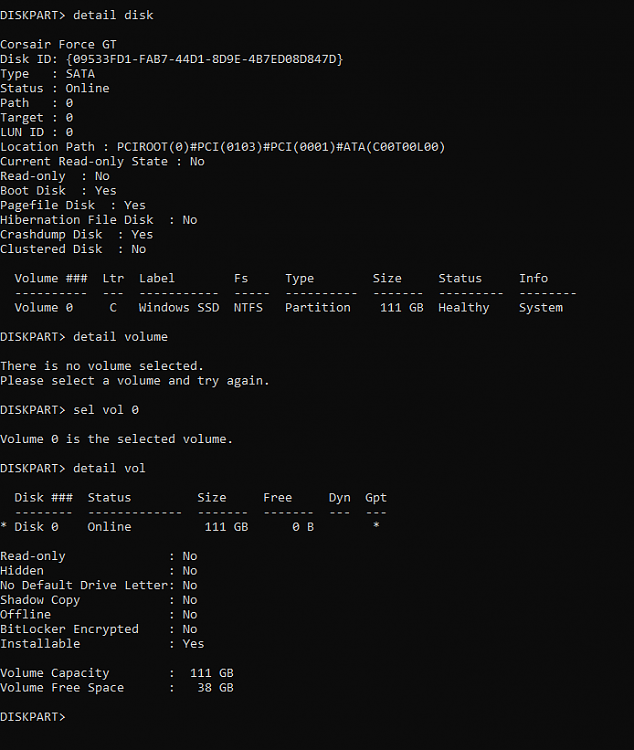





 Quote
Quote
