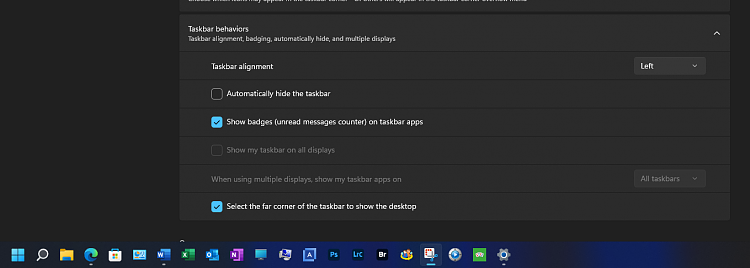New
#11
Definitely they will run on Win11, the caveat is around the performance gap. Note the original question was a hypothetical question to confirm "possibility" and the answer was yes. Whether this topic is about convincing to go into Win11 now is another matter. Eventually, we all upgrade but it just so happened I prefer not to at this time - it can wait. :)
If you've watched the entire benchmarking (and also his other videos in the past), you see the amount of work he puts on benchmarks, how he's transparent on certain differences of units under test, and how this can affect results and allows margin of error. He's actually one of the few good guys on the internet who does these things.
P.S.
I like mostly third-person games and playing HZD atm. Next is Control and later GoW 2018 when it drops on PC. :)
Thanks for everyone's inputs. The question in scope of this topic has been solved so as not to drag attention away from other topics that still need help. Will probably head to Win11 Forums should I have anything Win11 specific. Cheers!
Last edited by krollo; 25 Oct 2021 at 01:23.


 Quote
Quote