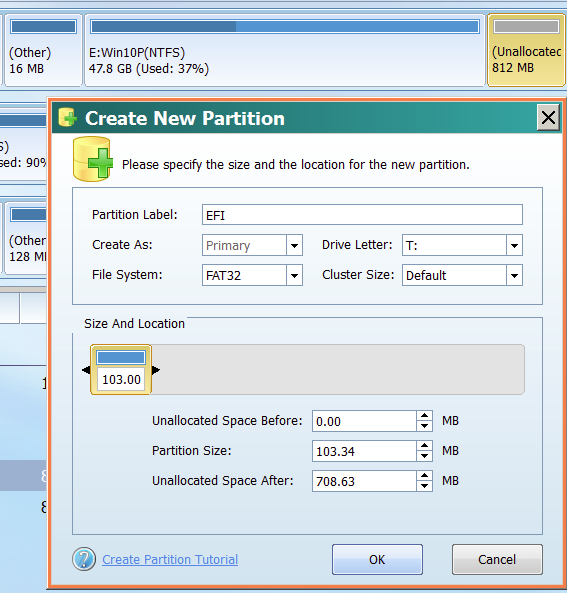New
#1
Moving Recovery partitions and EFI to new drive
Previously had a 256gb 2.5in SSD and a 1tb 3.tb HDD, with my OS being on the SSD. Recently bought an m.2 SSD. I booted windows onto the new m.2 with a thumb drive then reformatted my 2.5 SSD with hopes that windows would now boot from my m.2 and be erased from the 2.5. I have went to msconfig's boot tab and deleted the old drives boot option and set the new m.2 drives as the default. Everything boots fine even from a hard restart, BUT when in the BIOS, if I change the boot option to anything but the old 2.5in SSD, I cannot boot. Also previously there were problems booting where it would make me scan and repair and choose between which volume of windows to boot to.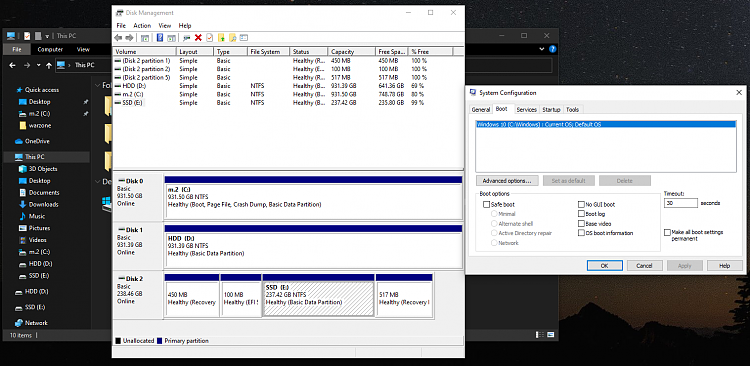


 Quote
Quote