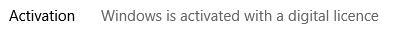New
#1
Two Computers Show Both Activated With Same Key
I have a Seven year old Toshiba laptop that came with OEM 8.1 installed. Sometime after, I bought a Pro upgrade key online from Microsoft. The laptop is seldom used nowadays but I keep it updated. It has Windows 10 Pro on it now.
My main laptop is a Asus, which has Windows 10 OEM Home on it. I had just created a Macrium Reflect backup of the C drive so I thought I would see what would happen if I tried to change the product key to the Pro upgrade key, that was used on the Toshiba. Both laptops are linked to my Microsoft account.
To my suprise, the key was accepted and the Asus upgraded to Pro. In my Microsoft account, both laptops now show Windows 10 Pro. I ran the program "Product Key" on both laptops and both show the same key.
To the best of my knowledge, after reading many articles on this forum, the key should not have been accepted on the Asus. Am I correct in asuming that the "key" is linked to the hardware on the Toshiba? If so, what the heck is happening!
Is this a glitch? What will happen once I go online with the Toshiba?
I prefer to keep the Pro on the Asus. Is there anything I can do to the Toshiba, to avoid a conflict arising?
I would wish to avoid doing something to the Toshiba, like removing the Pro and then later on, find the Asus refuse the Pro key and I am left with no Pro at all.


 Quote
Quote