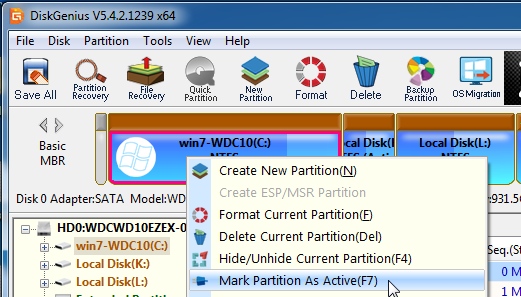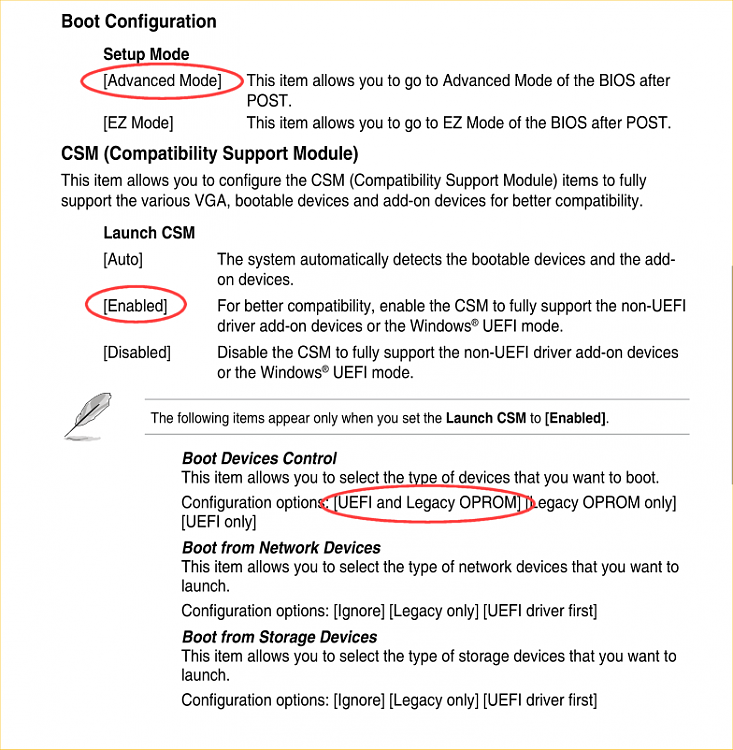New
#1
Need help fixing mbr to gpt error, Disk layout validation failed
Hi, I'm new here and was actually sent here by a Microsoft tech support rep.
I have an ASUS ROG STRIX B450-F Gaming with an AMD Ryzen 5 3600X, 16GB of RAM at 3600Mhz, and a Radeon RX560 GPU.
I have Win10 Home Version 21H2 OS Build 19044.1266
I had known months ago that I was going to upgrade to Win 11 as soon as it was available, however, when I built this PC UEFI was new to me and I didn't know that I was going to need it. So, it currently runs on both UEFI and Legacy mode and when I turn on the TPM I can't get the secure boot to work, because the BIOS in UEFI mode only, won't boot my C:/ OS boot drive. So, I need help trying to fix this because I've been running in circles and just need someone else to look at it and help me out. I hope that my attachments will be all that you need, if you need more just let me know.
Thank you in advanced.


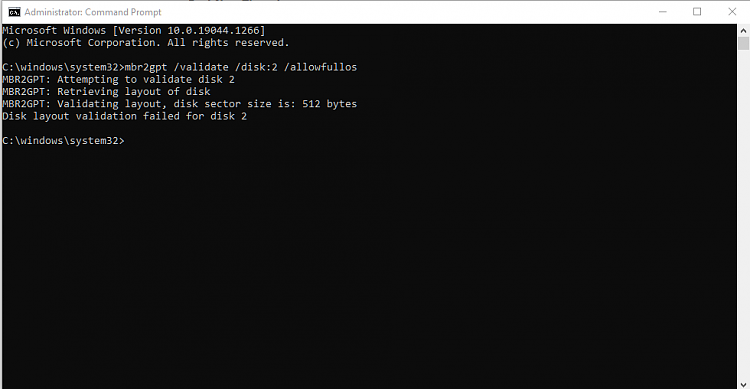




 Quote
Quote