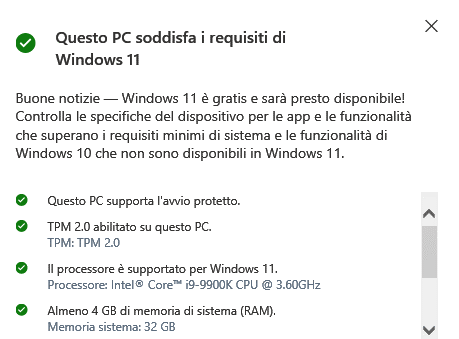New
#1
unable to upgrade to windows 11 error:0x80070002
good evening everyone I just downloaded and created the windows 11 media creation tool and tried to upgrade from windows 10 Pro x64 Edition Version 21H1Build operating system 19043.1266 to windows 11 but the wizard stops showing me the following message "it is not possible to determine if your pc is ready to continue installing windows 11. try restarting the installer" there is a problem select retry if the problem persists contact microsoft support for assistance error code 0x80070002
is there anyone who can help me? I thank you in advance


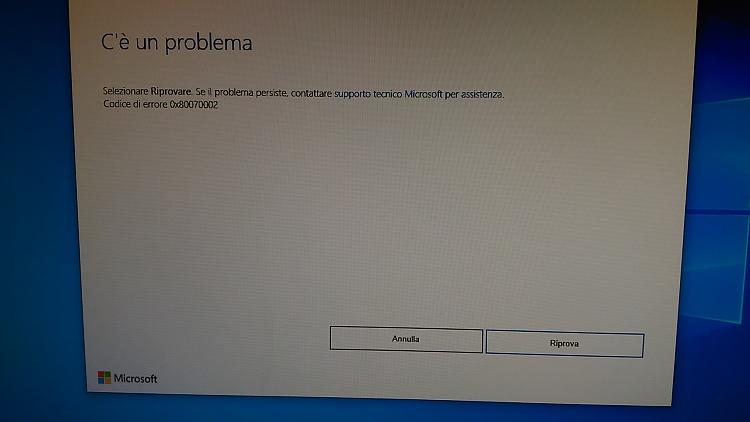

 Quote
Quote