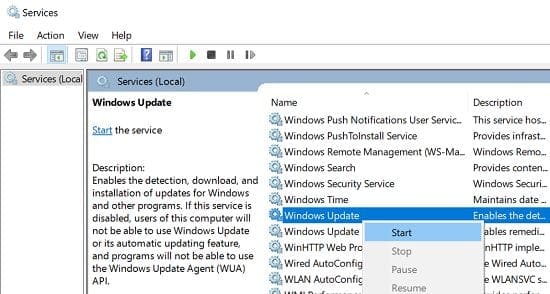New
#1
Windows 10 PRO 20H2 to 21H1 upgrade fails on reboot
I have several computers running W10pro and all except 1 have automatically upgraded to 21H1 (even a 2005 dell core duo laptop)
However my main computer (ASUS MB/8gb ram/6 core AMD processor/lots of free drive space) fails to complete the upgrade. It is currently Version 20H2 10.0.19042 Build 19042.
After completion of the install (30 min process) on final reboot rolls back to 20H2 (about a 10 min process) without any error warning or other message. Log files created only show warnings for "telemetry disabled" and "battery monitor is waiting" (like a desktop has a battery !!!)
I have only windows security running, have administrative privilege's, have run all the appropriate troubleshooters and tried other suggested fixes. The problem remains after 3 attempts to upgrade using upgrade assistant and upgrade via manual upgrade.
Upgrade assistant will run saying OS/CPU/memory and storage space OK. Process will start and then reboot after about 30 mins. That first reboot is OK then more background installation process and second reboot occurs. After the second reboot the log on screen appears for about 5 seconds and then another reboot followed by the message "reinstalling previous version" or something like that. The rollback goes smoothly and everything works OK except I am still on 20H2.
I want to upgrade since things like printer sharing seems not to work when all systems are not on same OS version.
Any thoughts to help me out?


 Quote
Quote