New
#1
Windows 10 updating itself to Windows 11
-
-
-
New #3
[QUOTE=Dave Win;2304725]This is happening now on one of my VMs (Build 19044.1266). I don't know why other than that I had updated until there were no Win 10 more updates:
/QUOTE]
Hello,
Win 11 upgrade is offered in Release Preview channels if the machine meets the requirements, but the update is optional on my machines. Maybe you clicked on download/install without realizing it ?.
Unless VM makes it behave differently it should not be automatic upgrade from Windows 10 to Windows 11 it should be optional.
-
New #4
-
-
New #6
Related Discussions

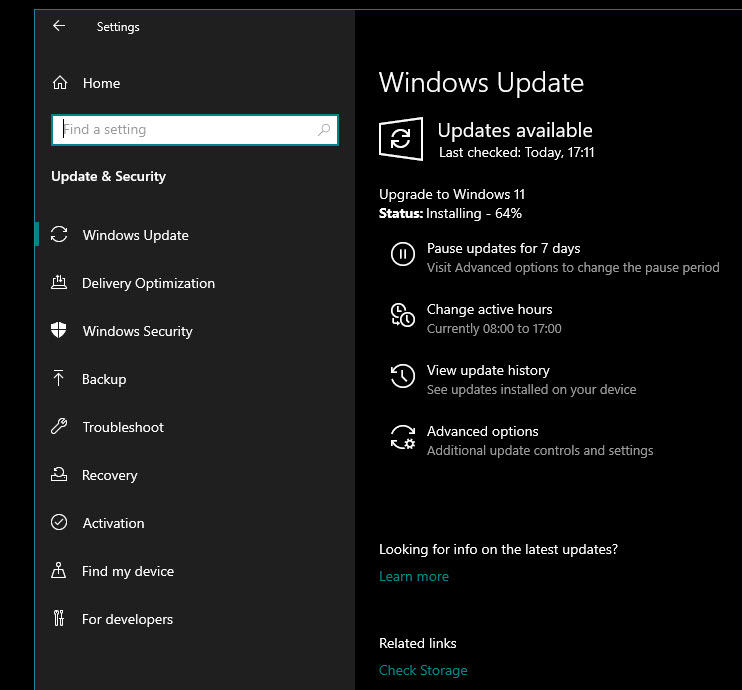

 Quote
Quote