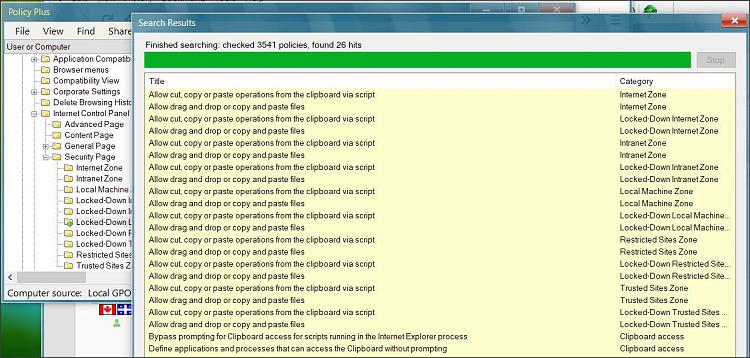New
#1
Identical hardware and OS, with control and display discrepancies
Three identical desktops (hardware), identically configured with Windows 10 Pro 20H2, and the same release number — are not the same.
In one installation, the taskbar language indicator is only an icon, and there is no provision to turn it off or on in the Language Settings. It simply switches positions from the taskbar to the top right of the screen.
In another installation, there is a off/on check box in the Language Settings and it shows the keyboard codes like CDN-EN, CDN-FR, which is what we need, not the icon.
Another annoying discrepancy between these supposedly identical installations, is in the System About info. In some. there is a "Copy" button, in another this is missing and copy and paste is disabled as well.


 Quote
Quote