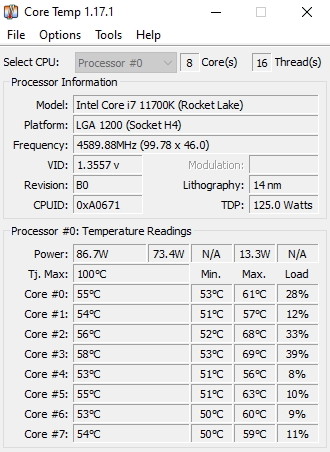New
#21
Thank you again for taking time to help me with this.
On the whole, I think I will let the spec stand as I posted. I am trying to keep within a budget of £1000 sterling (the £ doesn't go as far as the $ on this kind of thing, to say the least!). The Intel and AMD comparison does not strongly suggest the latter to me - and I am kind of used to Intel. This PC, as I mentioned, is specifically for X-Plane (in VR mostly): XP tends to perform better with hyperthreading turned off, so...
GTX1070 to RTX3070 is a big £££ jump. The 1070 does very well at the moment - at the moment it kind of outclasses my current CPU (when I see the timings, that is clear): the situation may be reversed with the i9.. we'll see. I can perhaps upgrade later. I only bought the 1070 last year as an upgrade to a 970, so I am not to keen to get rid of it quite just yet.
Am reusing my current NH-L12 cooler for the CPU.


 Quote
Quote