New
#1
Problem upgrading Windows 10 1909
I get the above when I try to upgrade windows 10 1909.
I have have tried practically everything I can find on net to resolve with no result.
On an other issue I get "our device is missing important security and quality fixes." when I go to Windows update.
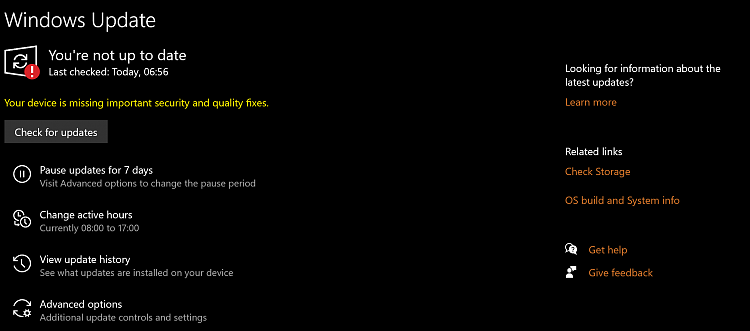
Again I have have tried practically everything I can find on net to resolve with no result.
Any help in resolving both issues would be appreciated.
Thank you.



 Quote
Quote