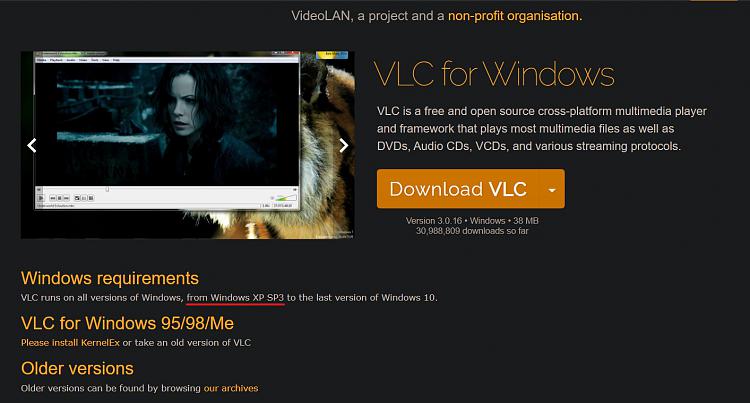New
#1
Windows 7 Home Premium 32 bit Upgrade iSO Download location?
Hi all, I have just fired up and old 3ghz Pentium 4 PC that has been in the shed for about 15 years. It has windows XP SP2
It has a DVD player and I was thinking of ripping some of my old DVDs to MP4. Every step has been problematic. To install a version of Handbrake software to rip the DVDs, I need Windows installer version 3.1 which MS no longer host. I have installed XP SP3 but Handbrake still won't install.
So I remembered I have Windows 7 Home Premium 3 license upgrade disks and that would solve the installer issue. It was 64 bit and 32 bit. The 32 bit disk has disk rot. The 64 bit one can't be installed as the Pentium CPU is only 32 bit.
Does anyone know where I could download a 32 bit Windows 7 Home Premium Upgrade ISO from?
This is the only PC I have that has a DVD reader, so I would really like to get this working. Any help would be greatly received.


 Quote
Quote