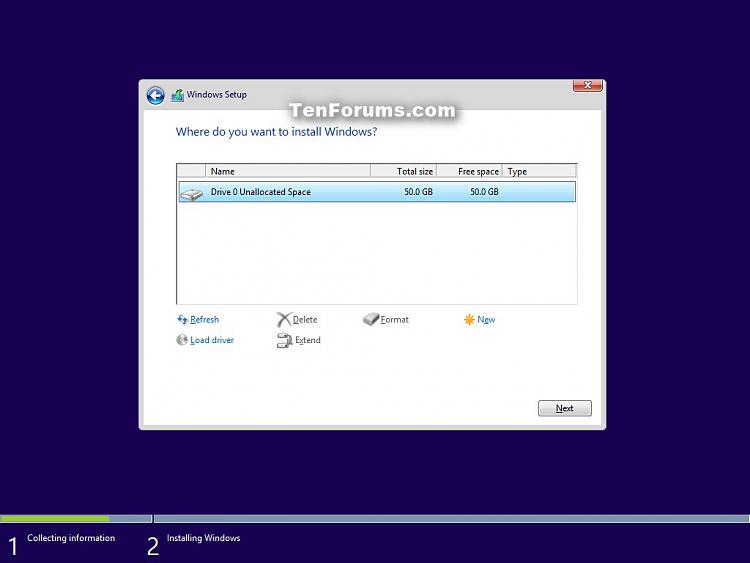New
#11
Mbr and gpt
GPT is another new thing to me. I reviewed the difference and GPT looks like the best option. When I start the install of windows and select GPT, will it then ask how many partitions I want? The SSD is a Samsung Evo 870 with 500 gb. How many partitions would be good for a drive this size? Sorry to ask simple questions like this but this new stuff is so very different than when I worked with computer in the 1980's and 1990's.Thanks


 Quote
Quote