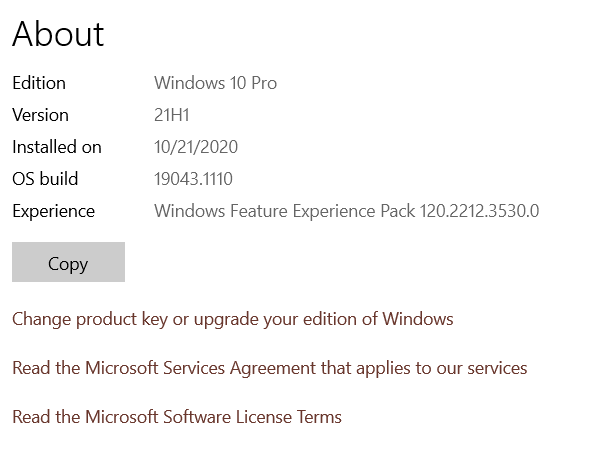New
#11
Maybe in future-time it had w10 Pro. Not in 2014 *originally*. The 2015 user manual under the Dell Service Tag shows how to turn off the computer in either Windows 7 or Windows 8. I think that's the more likely scenario. And at their likely price point (cheap cheap cheap!), not likely W7/8 Pro!
I barely know how to spell BIOS! Is that to see original O/S or to see if TPM?
In that 2015 User Manual, it says TPM is disabled. (which is hopeful for encryption)
- - - Updated - - -
I stand corrected! I looked around the Service Tag documentation and found this in specs:
421-8067 : Windows 7 Professional, 64-bit , No Media, Latitude, English
So for whatever reason, someone "upgraded" to W10 Home. Not knowing where/how/who they got this from, hard to say. Maybe too late to get "free" W10 Pro.
Silver lining: that's hopeful for encryption if they don't buy a new laptop.


 Quote
Quote I agree with NavyLCDR, those instructions should work perfectly.
I agree with NavyLCDR, those instructions should work perfectly.