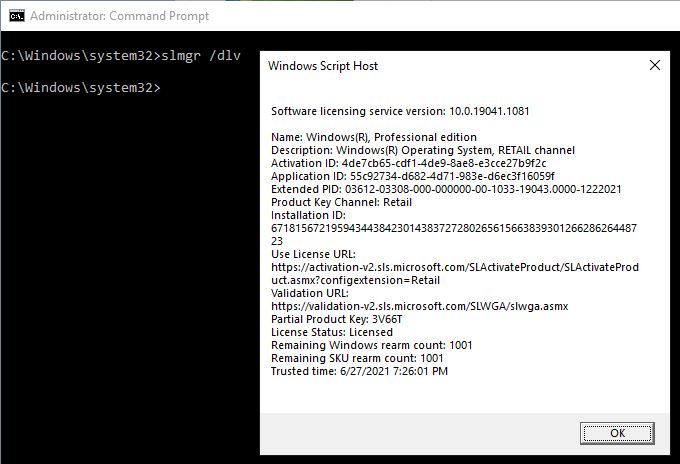New
#1
“Your organization manages updates on this PC” Win 11 PC Health Check
Hi all, I downloaded and installed the Microsoft official PC Health Check app and when I run it it halts with the message "Your organization manages updates on this PC. For info about getting Windows 11, contact your IT admin ” preventing the app from running the system check. I'm pretty sure my system has a single administrator account with full privileges. Also, even if I run the app as an Administrator it will halt with the same message. Any workaround? Thanks


 Quote
Quote