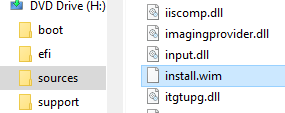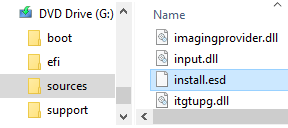New
#11
The base level for all the versions of 1904x will be 19041. Depending on what options you choose going forward or the enablement packages you opt in for, you may go to 19042 or 19043. The base, internally, is still 19041.Wait a minute, the ISOs for 21H1 list version 10.0.19041, but my system says it's at 10.0.19042!
That would explain why the in-place update doesn't work, right?


 Quote
Quote
 )
)