New
#1
Repair install/in-place upgrade not proceeding normally
I am confused...
After problems with the 2021-06 cumulative update for x64 machines, I had to uninstall the latest quality update.
Now having different problems (no sound devices detected), I wanted to try an in-place/repair install.
Using the Media Creation Tool, I downloaded an ISO and mounted it.
Launching setup didn't give me the option to select which files to keep. I thought, maybe that'll come later, so I went ahead with the installation (choose drive/volume, preparing, restarting...) but it became clear that it was really just a regular fresh installation.
So I rebooted and restored the disk image I'd taken before.
Wondering why it didn't work, I checked my windows version:
It shows as 20H2 (OS Build 19042.985)
Realizing that the MCT now serves 21H1, I used Rufus to download an ISO of 20H2.
Upon selecting the version, I noticed that this build of 19042.985 should usually be 21H1. There is no 20H2 19042.985 O.o
So I tried the 20H2 19042.631 version, but like before, the version didn't seem to want to install as an in-place update.
What do I do? O.o
Is there an .ini or .xml file in the ISO I need to change?
Can I force an in-place update any other way?




 Quote
Quote

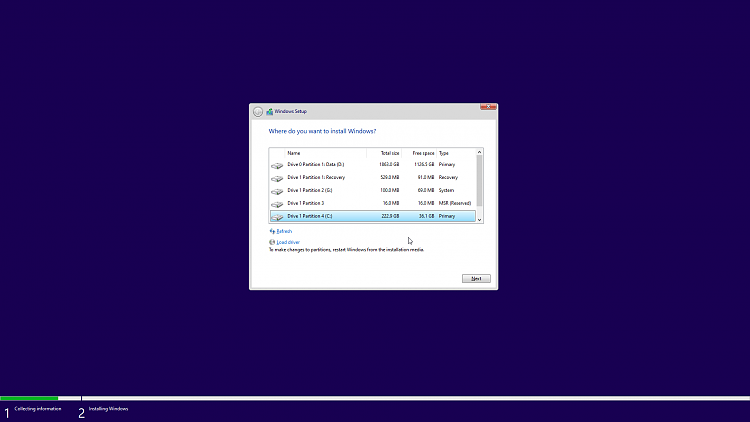

 That was
That was 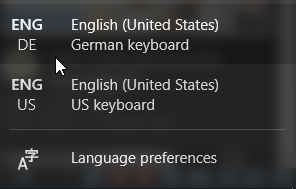

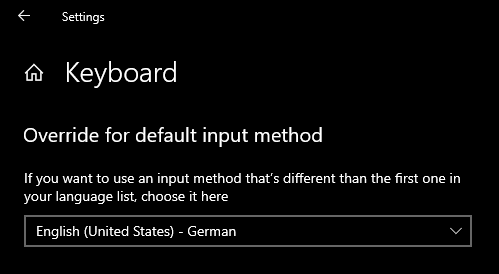

 Wait a minute, the ISOs for 21H1 list version 10.0.19041, but my system says it's at 10.0.19042!
Wait a minute, the ISOs for 21H1 list version 10.0.19041, but my system says it's at 10.0.19042!