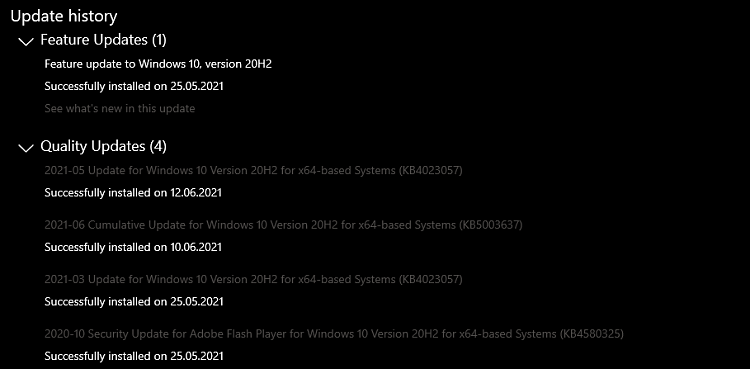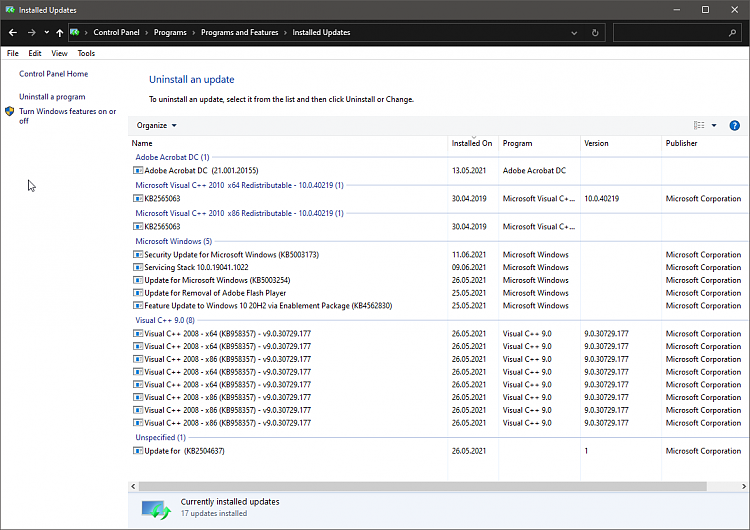New
#21
Benjamin,
I have just run a Repair install myself to make sure nothing has changed recently. I used my 21H1 ISO.
The Step 7 tutorial diagrams are correct.
- After clicking on setup, the 'ConsentUI' [aka Admin prompt] appears.
- Then the preparing dialog appears. It is a small one about 3 inches by 1 inch.
- Then the big Install Windows 10 dialog appears. It covers about half the screen.
I do not know what to suggest any more. I am out of ideas.
Denis

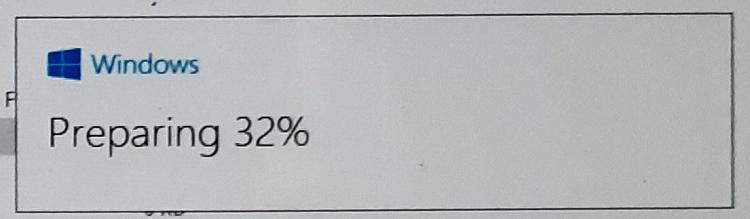
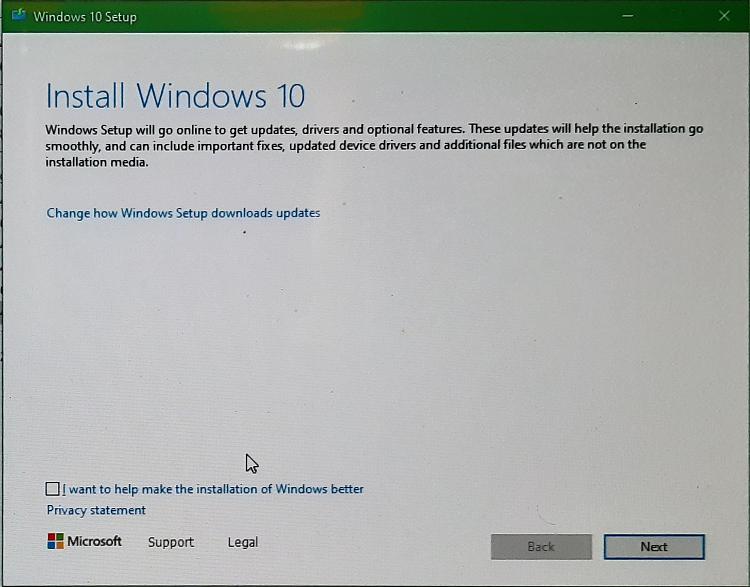

 Quote
Quote