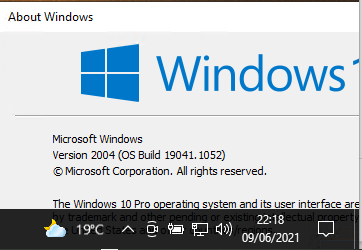New
#1
Windows 10 21H1 upgrade invitation has disappeared
On my 4 Windows 10-64 20H2 PCs Windows Update no longer shows the upgrade to 21H1 as available. I had been ignoring the option to install while taking a "wait and see" approach in case there was a major glitch.
Did I just miss out on the opportunity to upgrade/update via Windows Update or did Microsoft pull 21H1 because of a problem? Will I ever see it reappear in Windows Update or will I have to manually download and install when I'm ready?


 Quote
Quote