New
#31
So i did all like you said, I disable that intel and same thing happened
Here is picture of CMD
So after I do clean comand I actually get Drive 0 Unallocated space
-
but after I actually proceed and press next I get this error
and even after it shows that error I am able to press next once more but when i press it another error shows
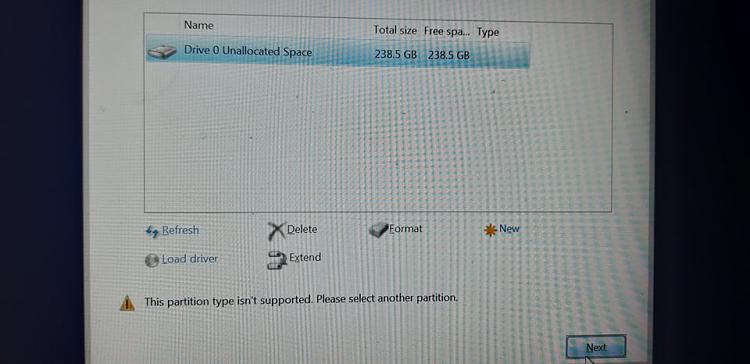

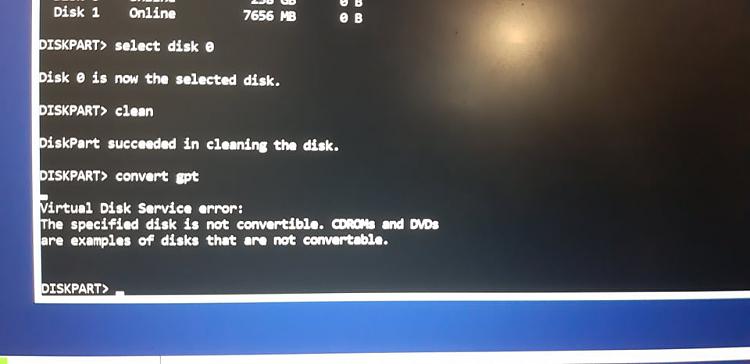


 Quote
Quote