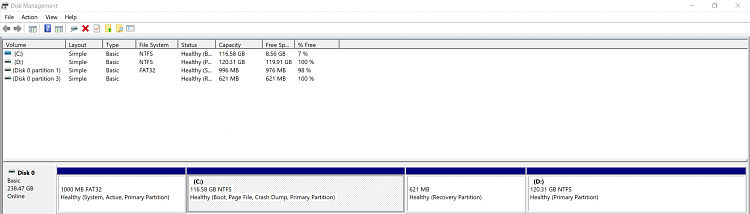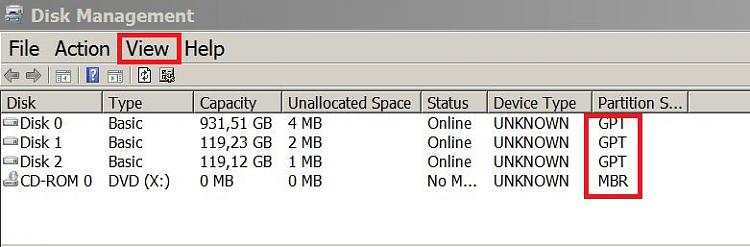New
#11
The type of the file system is NTFS.
Cannot lock current drive.
Chckdsk cannot run because the volume is in use by another process. Would you like to schedule this volume to be checked the next time the system restarts? (Y/N)
The thing is that even if I put Y when it restarts it does a normal reboot without checking, its bother me why when i delete apps and files from my laptop they come back after I restart my laptop


 Quote
Quote