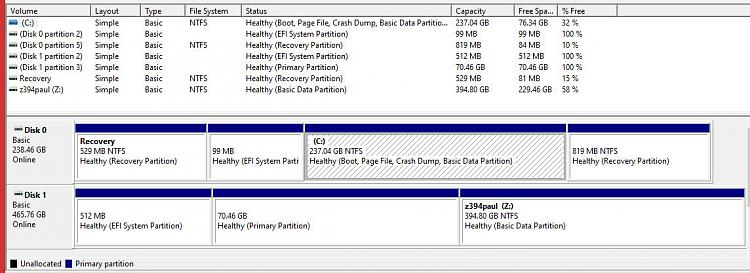New
#1
Startup repair wont play after linux grub messup.
Hello to the forum with a problem of my own creation.
Followed this tutorial ...
Boot to Advanced Startup Options in Windows 10
But Troubleshoot/advanced/startup repair functions but cannot actually do any repair.
Reason for invoking =
w10p on primary internal nvme drive ... still capable of booting from Grub after a "wrong" linux install to an external ssd.
I can get a grub bootloader IF the external drive is connected and from there choose windows and all is fine.
Did not intend this to be the method (I note others trying this type of install complaining that Calamares installer makes wrong decisions).
The linux install fails to boot as well - but dont care as it was a test - and it is on an external so can just drop the lot and start again.
But cannot drop it yet as it seems to be needed to get access to the windows boot.
I have tried variations from bios boot order and the normal windows boot location will not boot directly (nor will the linux external either).
So wanted to repair the existing windows bootloader - hence following Advanced StartUp ... SetUp Repair.
But did not succeed.
20H2 up-to-date and currently functioning as expected ... only the bootloader seems to be the problem.
Anyone got a big fat Linux swatter ?


 Quote
Quote