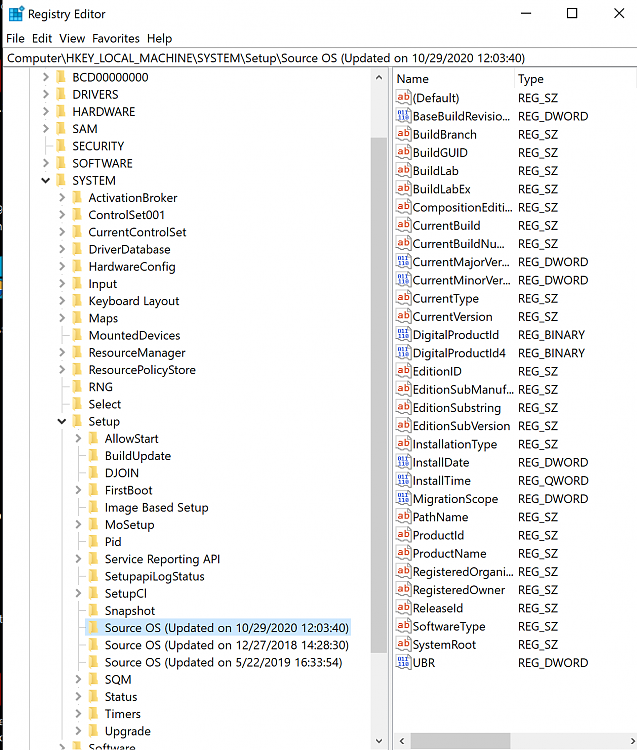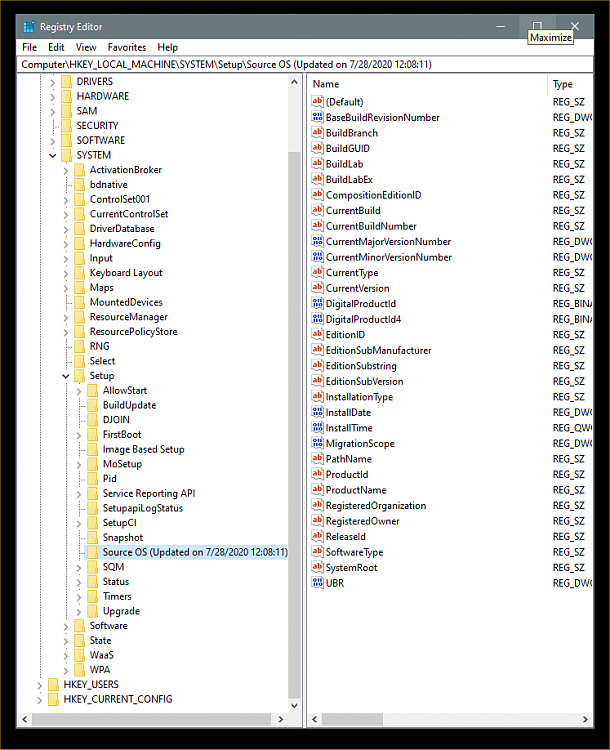New
#1
Installed 21H1 but install data shows November 2020?
Hey everyone, I did the 21H1 update, it seemed to have downloaded through windows update and requested reboot - but it did not do any updating during the reboot process, just booted up as normal. OS build info shows 21H1, but shows November 2020 as install data.
On another computer it went through the install properly, and shows May 2021 as install date.


 Quote
Quote