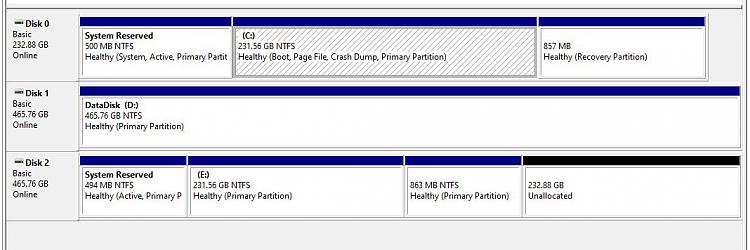New
#1
No Recovery Partition on cloned NVMe SSD
I have used Aomei Backupper to clone a Windows 10 Pro SATA3 SSD to a new NVMe M2 SSD. It went well and I now have a new boot drive but the cloning process did not copy over the Recovery Partition from the original SSD. Is that a problem?
Thanks


 Quote
Quote