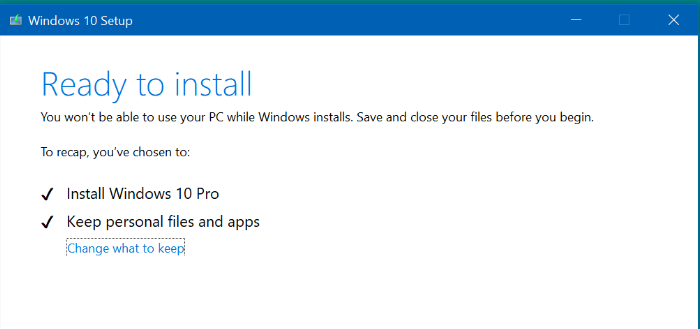New
#1
Update past v1703 maddeningly impossible
I have a purchased copy of Windows 10 Home (64-bit) and it's unfortunately stuck on v1709.
For frustrating/mysterious reasons, it was never updated to v1803, v1803, or even v1903.
I have been trying repeatedly to get v20H2 (October 2020) installed but Windows 10 Update Assistant, after much gyration and time, fails to implement the update:
1. Accept
2. Getting a few things ready ...
Update this PC now
Create installation media (USB flash drive, DVD, or ISO file) for another PC
3. Downloading Windows ...
4. Verifying download ...
5. Creating Windows 10 media ...
Alas, I have no confidence in Microsoft's Windows 10 Update Assistant and believe it's flawed software. This script as been done over and over again, with no success. Sometimes, after Step 3, it seemingly aborts and presents the desktop. Other times, it seems to complete all 5 steps and during the Restart, a cryptic error message appears and the restart continues.
I stumbled onto this interesting WCCFtech article by Rafia Shaikh (who seems to be a real Windows 10 expert):
Oct 20, 2020 13:11 EDT
Direct Download Windows 10 ISO Files for Version 20H2 (32-Bit / 64-Bit)
From this article:
Direct download Windows 10 20H2 ISO files
Microsoft has released the Windows 10 20H2 ISO files, which are now available for download. Here are the links (valid for both Home and Pro) to download Windows 10 October 2020 Update:
Windows 10 October 2020 Update (64-bit)
Windows 10 October 2020 Update (32-bit)
Unfortunately, those links are now dead.
I understand that, at least theoretically, v1709 can be updated to v20H2 directly, obviating (bypassing) the several incremental updates between the two. Is this true ??
â If using Windows 10 Update Assistant I was able to create an ISO file for v20H2, could that file be used to update my current system that is at v1709? Or does the ISO file presume a total clean install on a blank hard drive?
I was hoping that I might simply download a simple Update Executable for, say, v1903 that might get me past the sticking point.
â Would someone any good (preferable simple) suggestion as to how I can get my system updated to v20H2 ?? The process so far has been maddening.


 Quote
Quote