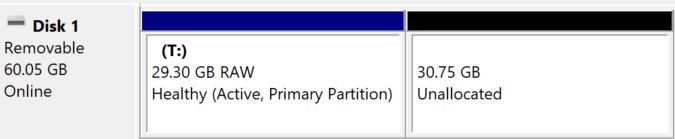New
#1
Use DiskPart to Create the OS Partition on Clean Install.
I have a Laptop HDD [ my preferred option as opposed to an SSD on this Laptop ] arriving on Friday and I want to useDiskParttoSetupthe size of the OS Partition. The main reason I want to do it this way is becauseDiskPartcan create an exact30 GB Partition[ my OCD ] for example. Here are the steps that I tried the other day which didNOTwork . . .
- Boot from the install USB.
- On the Windows Installation Screen press
Shift + F10.- diskpart
- list disk
- select disk 0
- clean
- create partition primary size=30000
- exit
- exit
I intend to leaveassignANDformat fs=ntfsfor Windows to perform as normal during the installation.
Thanks.


 Quote
Quote