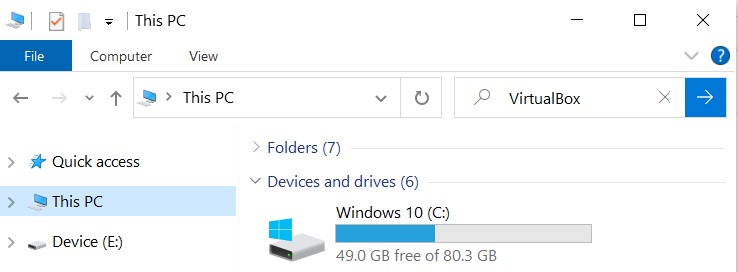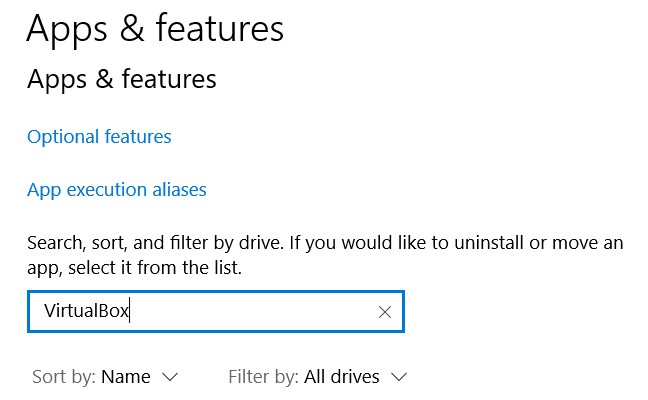New
#1
Cant update my windows 10
Ok so i am trying to install the latest windows 10 update and the system is requiring me to uninstall manuanly a program for the prosess to continue. The problem though is that i cannot find the unninstaller to do so and none of the softwares that i have wont help me. (Ccleaner,iobitUninstaller, etc) Here is an image. Cant-do-windows-update — ImgBB. i did some research and i didnt find anything promising other that some people sudgesting to manually find and delete every single file this program has wich is scary to do in case i miss some or i delete some that i am not supposed to do. What should i do from here? Thank you.


 Quote
Quote