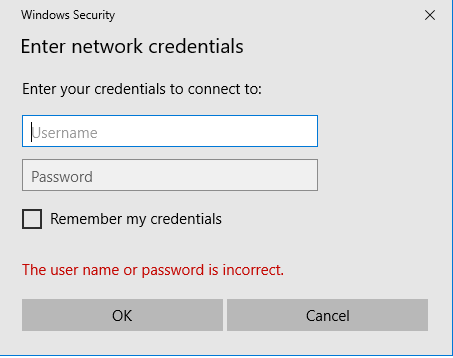Todd,
This is what I did to set up my own network. Your username-password issues are addressed in steps 2 & 7.
1 Set the same WorkGroup name on each computer - Change Workgroup - TenForumsTutorials
2 Create a local Admin account on each computer with both the same username and the same password.
- This will be used to authorise mutual network access upon the first connection to it but does not restrict which user accounts can subsequently be used when accessing the network.- This can actually be an MSAccount but a local one is normally less prone to errors.
- Anyway, it's always a good idea to have a spare, password-protected local Admin account as a hedge against possible user profile corruption in the future.
3 Set up all Control Panel, Network and Sharing Center, Advanced sharing settings - including
4 Share the desired folders - Share Files and Folders Over a Network - TenForumsTutorials In brief,
- In File explorer, right-click on the folder, Properties, Sharing tab, Advanced sharing
- Set the checkbox for Share this folder
- Give it a Share name
- Click on Permissions,
- Everyone - Set Full control, Change or Read as desired
5 If a network includes earlier Windows versions, non-Windows computers or a network drive connected to the router then I understand SMB1 needs to be set up but this is not a topic I know about - Enable SMB1 File Sharing Protocol - TenForumsTutorials
6 Connect each computer to the router's network and set it up as a Private network - Set Network Location to Private - TenForumsTutorials- This connection step assumes use of Windows defender. If you use different security software then you should check if it requires any additional steps, such as manually approving use of specific network adapters, but I imagine they are all pretty decently automated these days and would at least tell you if they were rejecting a network / network adapter.
7 Access the shared drives both ways between each pair of computers & provide network credentials- The first time you do this you will need to enter the common local Admin account username and common password {the one set up on each computer at step 2 above}
- Set the Remember my credentials checkbox so that you are never required to do this again
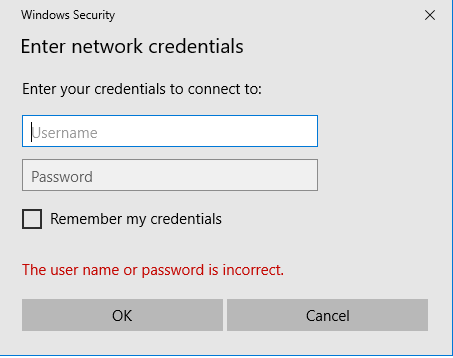
- You will be able to access the shared drives using all other user accounts not just the Admin account used to set it all up.
Denis


 Quote
Quote